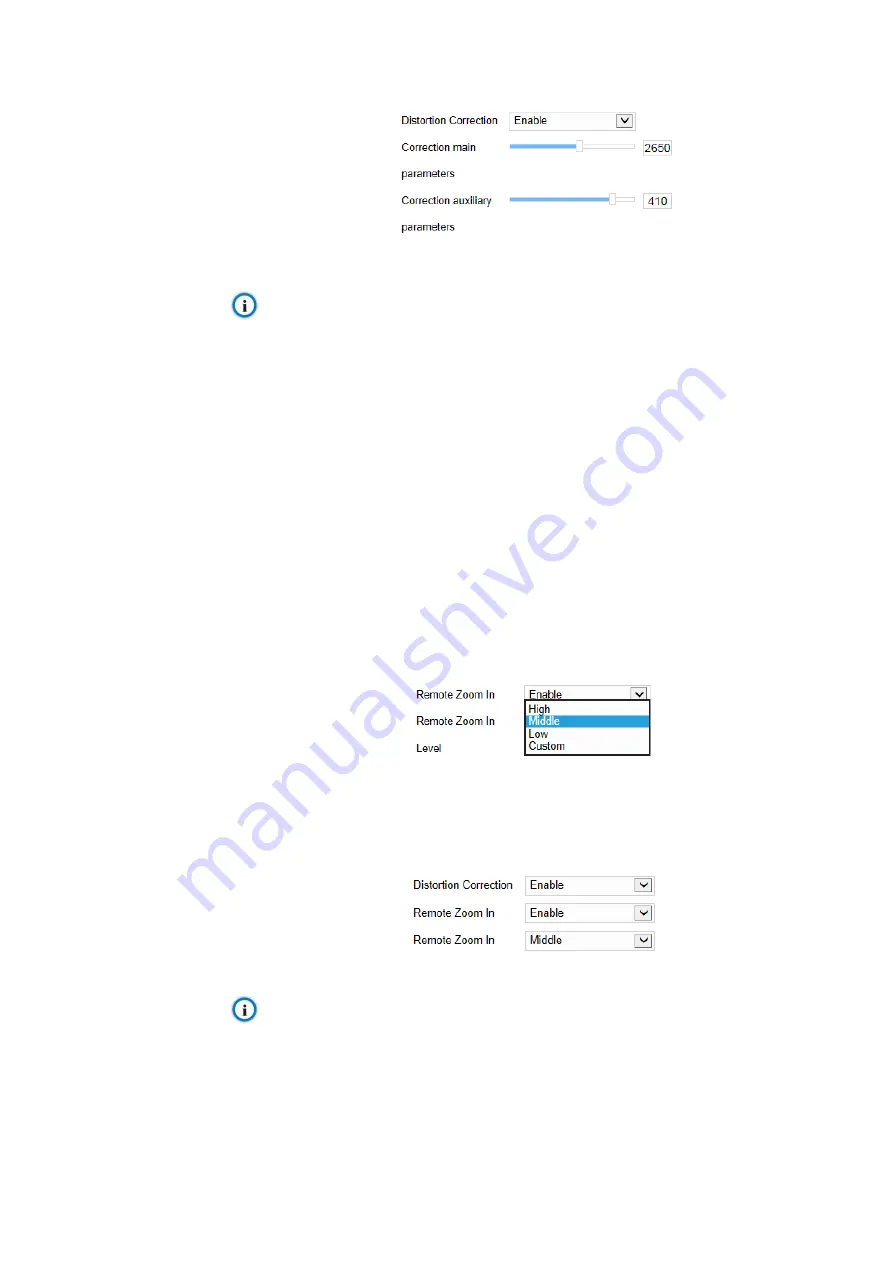
17
Picture 4-3 Distortion correction
3)
The range of “Distortion Sharpen” is 0~100, default 0.
Note:
1)
When this function is enabled, the max resolution of the main stream is 1080P.
2)
When
selecting “Standard Mode” under Effect parameters, this function will not be
affected.
4.1.2.7
*Remote Zoom In
As the near part of image usually seems large while the distant part small, the
image will look wide near and narrow afar, which makes it into trapezoid shape.
This function means the camera tries to zoom in the distant part of the image
and make the image in rectangle shape.
1) Go to
Settings > Camera > Image > Image Enhancement
, find
“Remote
Zoom In
” which is disabled by default and can be enabled when
necessary.
2) As shown in the following picture, there are 4 options for its level: High,
Middle, Low and Custom, among which the former 3 are internal
parameters while “Custom” is to import parameters by a tool.
Picture 4-4 Remote zoom in
3)
As shown below, when this function is enabled, parameters of “Distortion
Correction” will hide and the internal distortion correction parameters of
remote zoom in apply.
Picture 4-5 Distortion correction parameters hide
Note: When this function is enabled, the max resolution of the main stream is
1080P.
















































