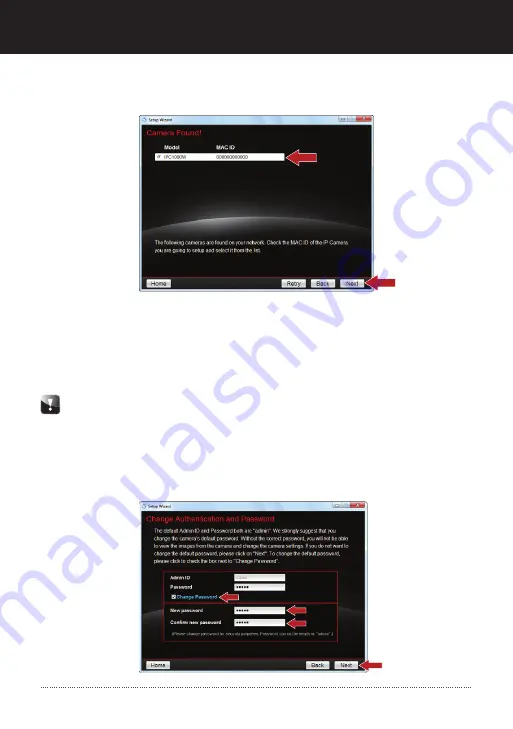
9. If you would like to change the administrator password, click
Change Password
,
enter a new password, retype the new password and then click
Next
. Leave
Change Password
unchecked if you do not wish to change the password. By
default, the Password is
admin
.
Setting a password prevents other users from accessing the IPC1000W's
configuration.
It is recommended that you enter a new password. If you decide to change this
setting, please write down the new password.
Password is limited to up to
8 characters
.
5 English
8. Select your IP camera and then click
Next
. Verify that the MAC ID matches the
MAC ID that you copied down in step 4.








































