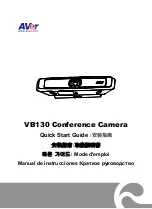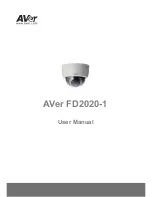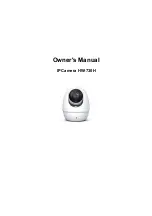Troubleshooting
Quick Installation Guide - KEEBOX IPC1000W
English 6
10. Click
Enable Wireless
.
11. Click on the dropdown list for
Available AP
.
12. Select your SSID from the Available AP dropdown list. The SSID is the wireless
network name of your wireless network (e.g. wireless router or access point).
13. If Encryption is enabled on your wireless network (e.g. access point or wireless
router) the correct Authentication and Encryption type will be automatically
selected. Enter the
Key
(wireless network password) and then click
Next
.