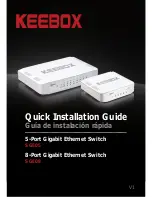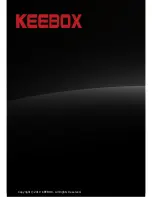1. After connecting the Switch to a power outlet, the LEDs do not turn on.
1.
1. Check the LEDs. If the LINK/ACT LED is green, the computer’s connection speed is 1000Mbps. If
the LINK/ACT LED is amber, the computer’s connection speed is 10 or 100Mbps.
2. Check the Ethernet Cable. Make sure you are using CAT-5e or CAT-6 Ethernet Cables. Some
CAT-5 cables are not rated to run in Gigabit.
3. Make sure that you have a Gigabit Ethernet Adapter installed on your computer.
Check the connection of the power adapter to the SGE05/SGE08 and the power outlet.
2. Check that the power outlet is receiving power.
2. When I connect a computer to one of the ports on the SGE05, the Link/ACT LED turns on, but I
am not getting Gigabit speeds.
3. When I connect a computer to one of the ports on the SGE08, the Link/ACT LED turns on, but I
am not getting Gigabit speeds.
1. Check the LEDs. If the 100/1000Mbps LED is green, the computer’s connection speed is
1000Mbps. If the 100/1000Mbps LED is amber, the computer’s connection speed is 100Mbps. If
the 100/1000Mbps LED is off, the computer’s connection speed is 10Mbps.
2. Check the Ethernet Cable. Make sure you are using CAT-5e or CAT-6 Ethernet Cables. Some
CAT-5 cables are not rated to run in Gigabit.
3. Make sure that you have a Gigabit Ethernet Adapter installed on your computer.
4. After I connect my computers to the Switch, I am unable to share files.
1. Check the LEDs on the Switch. Make sure the LINK/ACT LED is on.
2. Check the network cable. The minimum length of the cable is 1.5 meters and the maximum length
of the cable is 100 meters.
3. Disable any software firewall program.
4. Verify that you have file sharing enabled. Please contact your Operating System support for more
information.
5. After I connect my
to the Switch, I can only get onto the Internet from one
computer.
The Switch was not designed to share Internet between multiple computers. You need to get an
Internet router.
6. After I connect my computers to the Switch, I can only get onto the Internet from one
computer.
Since all the ports on the Switch are Auto-MDIX, any of the ports can be used as an uplink port.
If you still encounter problems or have any questions regarding the SGE05/SGE08 please contact KEEBOX
technical support.
computers
Troubleshooting
Troubleshooting
Quick Installation Guide - KEEBOX SGE05/SGE08
5