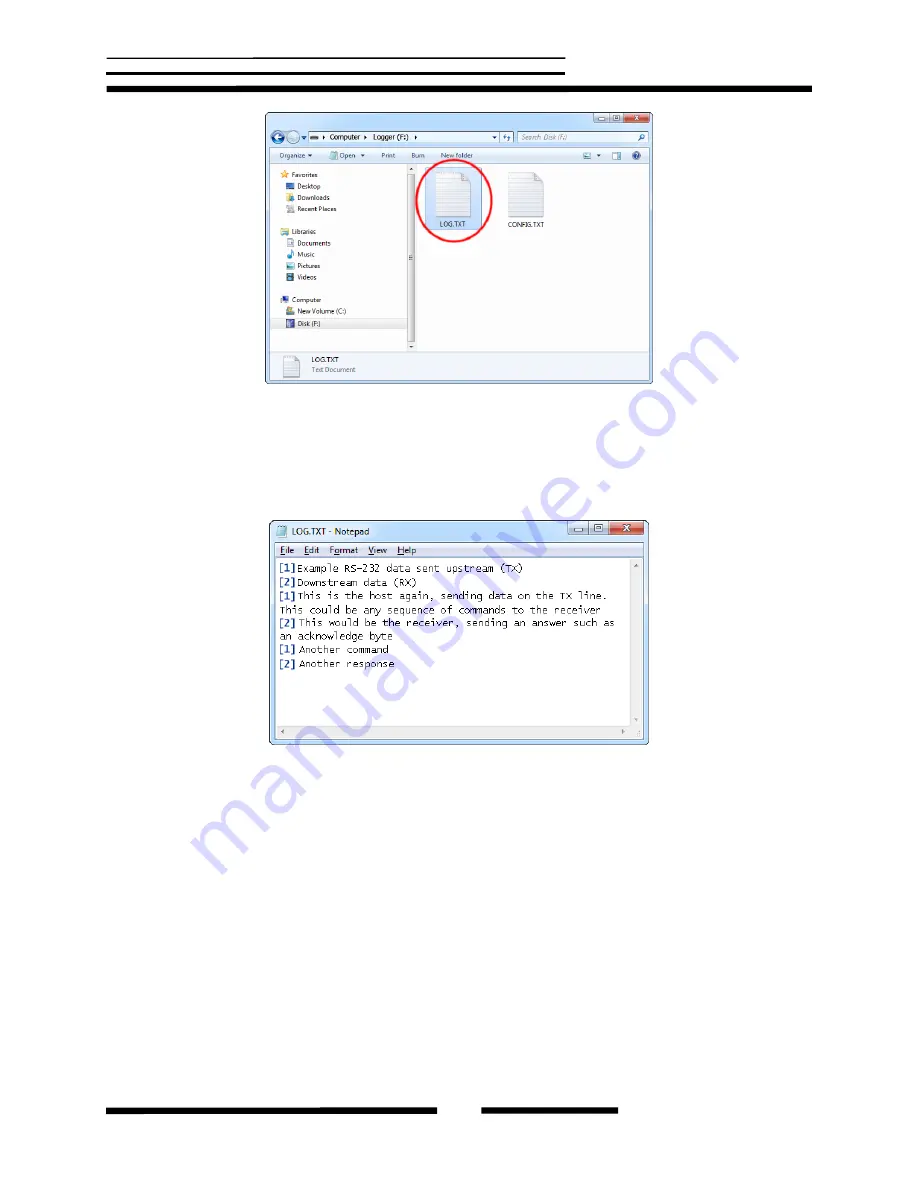
SerialGhost Wi-Fi
Copyright © 2013 KeeLog
14
The removable disk will contain the file LOG.TXT with a text log of all captured data. The data
is stored in the same format as appearing on the serial bus, without any encoding. The
upstream data (TX) and downstream data (RX) will be differentiated by the markers [1] and
[2] interleaved in the log file. The
SerialGhost Wi-Fi
will also interleave time-stamps. The file
LOG.TXT can be viewed and searched with any text editor, such as
Notepad
or
MS Word
.
Switching back to record mode can be achieved by a safe software removal of the flash disk.
Use the systems standard disk removal procedure. For
MS Windows
, left-click on the
Safe
Removal
icon in the system tray and select the appropriate drive. Then reconnect the
SerialGhost
to the USB port, however without the supplied USB Key.
To get the most out of the
SerialGhost
, install the supplied application
KL Tools
. Go to section
Using KL Tools
to find out more.















































