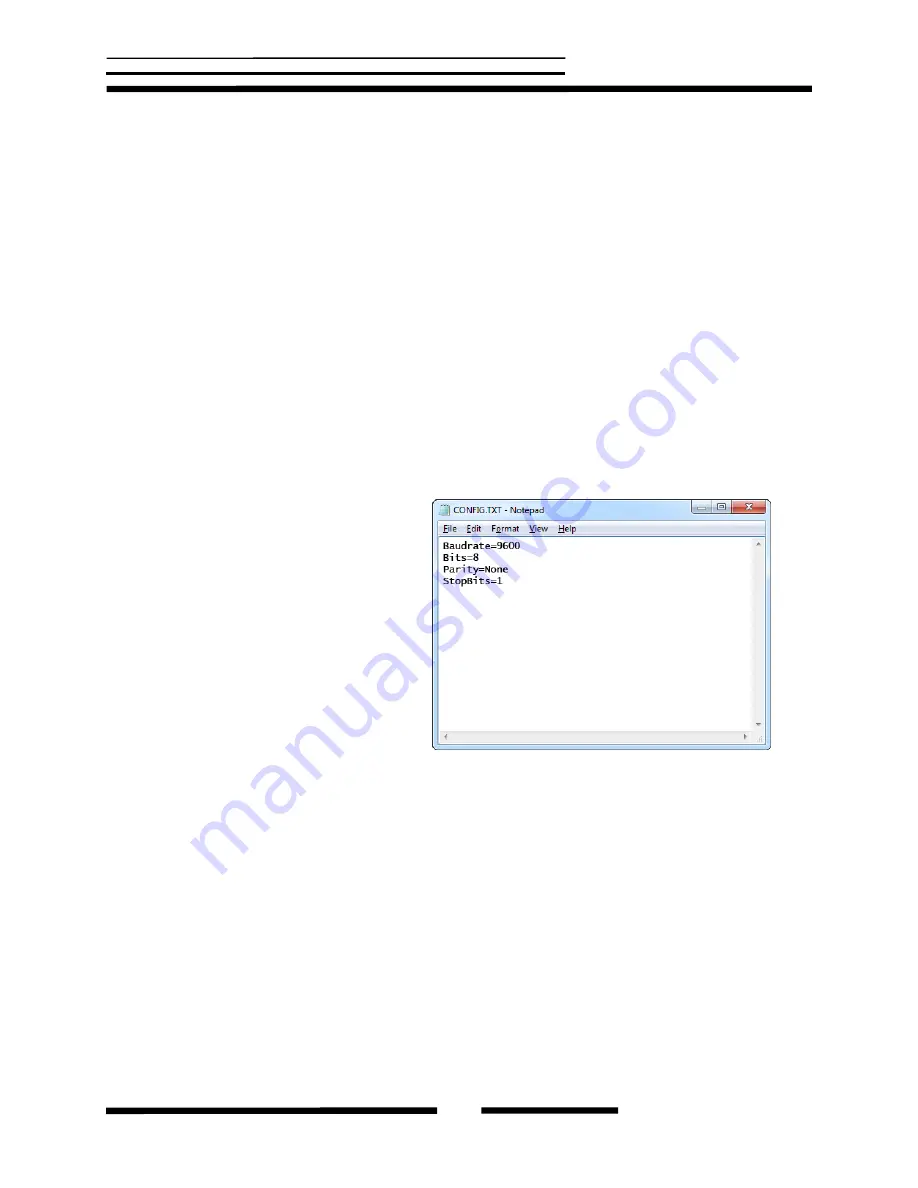
SerialGhost Wi-Fi
Copyright © 2013 KeeLog
4
Quick Start
This section contains concise information on basic operation of the
SerialGhost Wi-Fi
. If you
need detailed instructions, please refer to sections
Configuration
,
Recording data
, and
Viewing recorded data
.
Before you start, make sure you have the following information about the serial bus you want
to log data from:
Baud rate (bits per second)
Number of bits per transfer (usually 8)
Parity bit configuration (usually not used)
Number of stop bits per transfer (usually 1)
Step 1.
Open a text editor (such as
Notepad
) and create a file named CONFIG.TXT. This file
will later be used to configure the device. Use the following template:
Baudrate=9600
Bits=8
Parity=None
StopBits=1
Replace
Baudrate
with the actual baud rate in bits per second of the serial bus you want to
log data from. Replace
Bits
with
the number of bits per transfer (5…8). Provide the parity
check using one of the following strings:
None
,
Even
,
Odd
,
Space
, or
Mark
. Replace
StopBits
with the number of stop bits per transfer (1, 1.5, or 2).
Finally, save the configuration file as CONFIG.TXT.





































