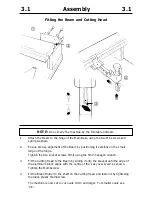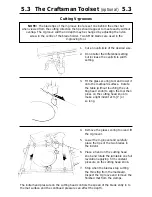1. Cut an oval/circle of the desired size.
2. Do not alter the differential setting
but increase the oval/circle width
setting.
The ‘Craftsman Toolset’ includes two types of embossing tool:-
A half round edged wheel that produces a narrow embossed line
A flat edged wheel that produces a wide embossed line
A half round edged wheel
A flat edged wheel
3.
Fit the embossing tool and lower it
onto the matboard surface.
4. Do not touch the cutting head knob,
rotate the turntable by at least
1
/
4
turn
to align the embossing tool.
5. Whilst turning apply firm pressure to
the cutting head knob and continue
for one or two turns until the indent
line is of the desired depth.
6. Remove the mat or leave it in place if
you wish to fill it with a pen line.
5.1 The Craftsman Toolset
(optional)
5.1
Embossing