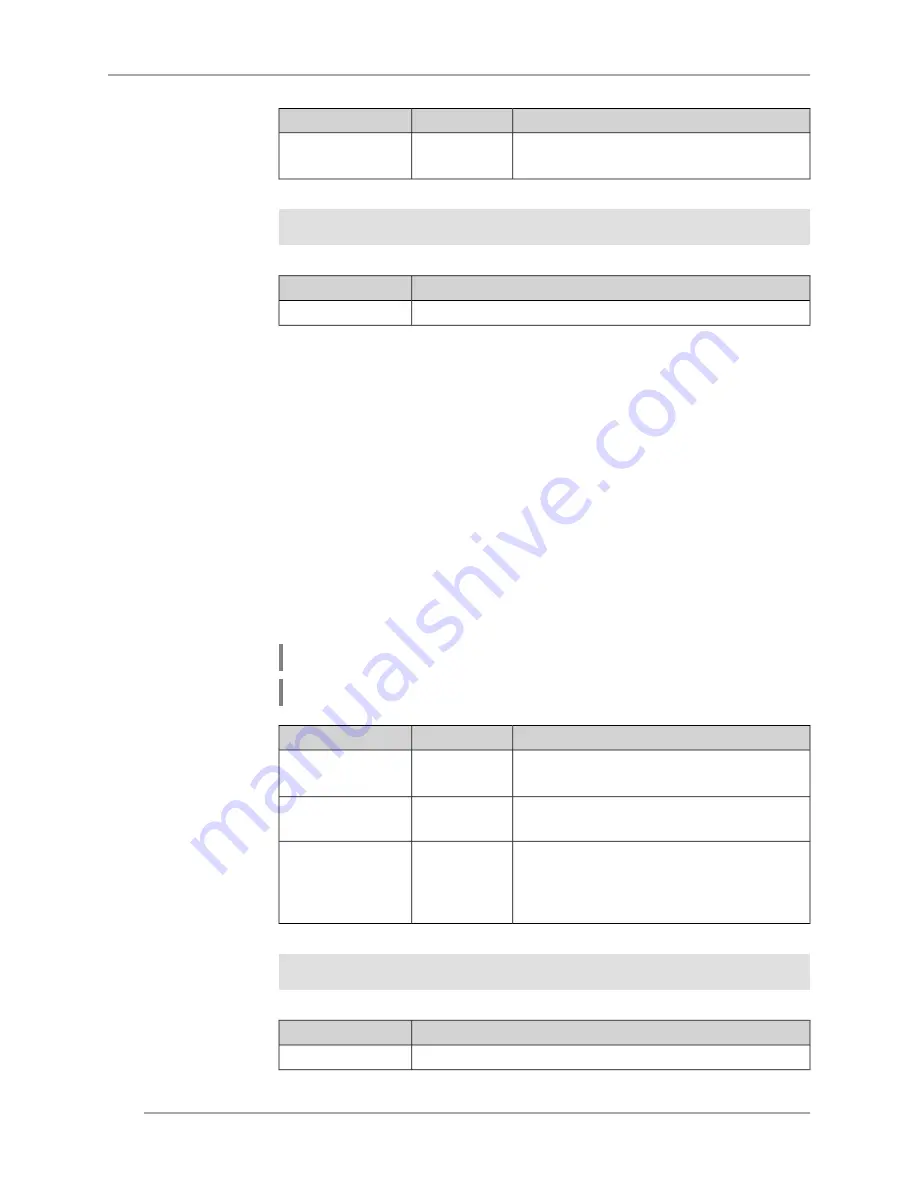
Description
Value
Argument
Interface name to configure.
Interface
name
interface
Example
(config)> ip name-server 192.168.1.33
added name server 192.168.1.33, domain (default).
History
Version
Description
The ip name-server command has been introduced.
2.00
3.37 ip nat
Description
Enable translation of “local” addresses of network
network
or network behind
the interface
interface
. For example, command
ip nat Home
means that
all packets from the network
Home
, passing through the router will undergo
IP spoofing.
Prefix no
Yes
Change settings
Yes
Multiple input
Yes
Interface type
IP
Synopsis
(config)>
ip nat
( ‹
interface
› | ‹
address
› ‹
mask
› )
(config)>
no ip nat
( ‹
interface
› | ‹
address
› ‹
mask
› )
Arguments
Description
Value
Argument
Source interface name (full name or an
alias).
Interface
name
interface
Together with mask
mask
sets the range
of source IP-addresses to be translated.
IP-address
address
Mask of a translation range. There are two
ways to enter the mask: the canonical form
IP-mask
mask
(for example,
255.255.255.0
) and the
form of prefix bit length (for example,
/24
).
Example
(config)> ip nat PPTP0
NAT rule added.
History
Version
Description
The ip nat command has been introduced.
2.00
Command Reference Guide — Keenetic Extra (KN-1710)
192
Chapter 3 Command Reference
Summary of Contents for EXTRA KN-1710
Page 2: ......
Page 6: ...Command Reference Guide Keenetic Extra KN 1710 6 Contents Overview...
Page 20: ...Command Reference Guide Keenetic Extra KN 1710 20 Chapter 1 Product Overview...
Page 26: ...Command Reference Guide Keenetic Extra KN 1710 26 Chapter 2 Introduction to the CLI...
Page 322: ...Command Reference Guide Keenetic Extra KN 1710 322 Chapter 3 Command Reference...
Page 332: ...Command Reference Guide Keenetic Extra KN 1710 332 Glossary...
Page 348: ...Command Reference Guide Keenetic Extra KN 1710 348 Appendix C SNMP MIB...
















































