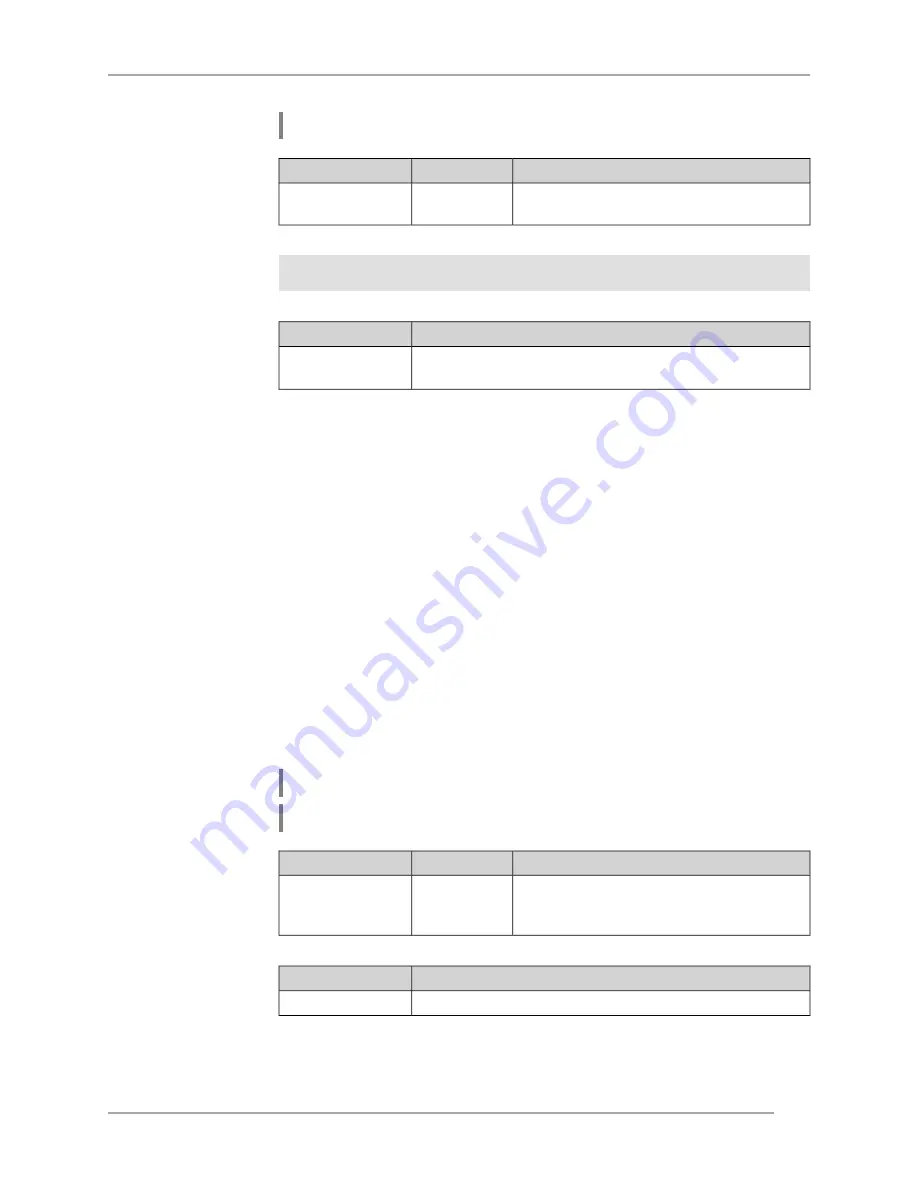
(config-dyndns)>
no username
Arguments
Description
Value
Argument
Username for authentication. Maximum
name length is 64 characters.
String
username
Example
(config-dyndns)> username test_user
DynDns::Profile: "test": username saved.
History
Version
Description
The dyndns profile username command has been
introduced.
2.00
3.20 interface
Description
Access to a group of commands to configure the selected interface. If the
interface is not found, the command tries to create it.
The interface name specifies its class that inherits certain properties, see the
diagrams in the
. The commands work in relation to classes. The
corresponding interface class is specified in the command description.
Command with no prefix deletes the interface.
Prefix no
Yes
Change settings
Yes
Multiple input
Yes
Group entry
(config-if)
Synopsis
(config)>
interface
‹
name
›
(config)>
no interface
‹
name
›
Arguments
Description
Value
Argument
Full interface name or an alias. You can see
the list of available interfaces with help of
interface ? command.
Interface
name
name
History
Version
Description
The interface command has been introduced.
2.00
Keenetic Extra (KN-1710) — Command Reference Guide
85
Chapter 3 Command Reference
Summary of Contents for EXTRA KN-1710
Page 2: ......
Page 6: ...Command Reference Guide Keenetic Extra KN 1710 6 Contents Overview...
Page 20: ...Command Reference Guide Keenetic Extra KN 1710 20 Chapter 1 Product Overview...
Page 26: ...Command Reference Guide Keenetic Extra KN 1710 26 Chapter 2 Introduction to the CLI...
Page 322: ...Command Reference Guide Keenetic Extra KN 1710 322 Chapter 3 Command Reference...
Page 332: ...Command Reference Guide Keenetic Extra KN 1710 332 Glossary...
Page 348: ...Command Reference Guide Keenetic Extra KN 1710 348 Appendix C SNMP MIB...
















































