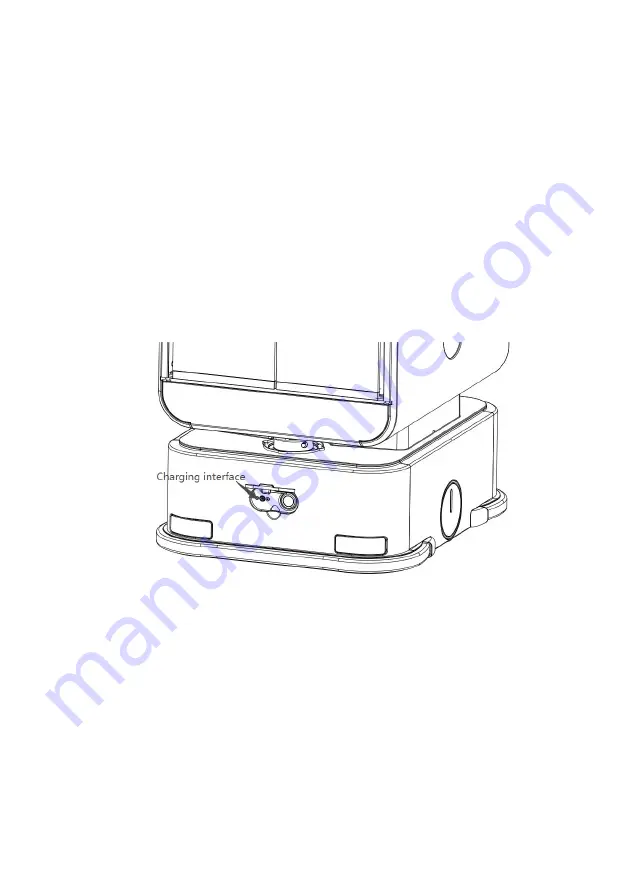
14
②
Open the silicone cover outside the back of the robot [Manual Charging
Interface], and connect the robot with the charging plug of the adapter.
③
After successful connection, the adapter indicator will turn red and the
screen interface will jump to the charging page, suggesting that charging is in
progress.
④
When the indicator light of the adapter turns green, it suggests that the
charging is complete. Please disconnect the adapter and plug the silicone
cover outside the charging interface of the robot.
Figure 4 Schematic Diagram of the Position of the Charging interface
Emergency Treatment
When the robot is moving, the user is required to push and move the robot by
hand, or when the robot is in an abnormal running state, which may result in
damage to the surrounding environment, etc., the user can stop the robot by
pressing the emergency stop switch on the back of the robot. The position and







































