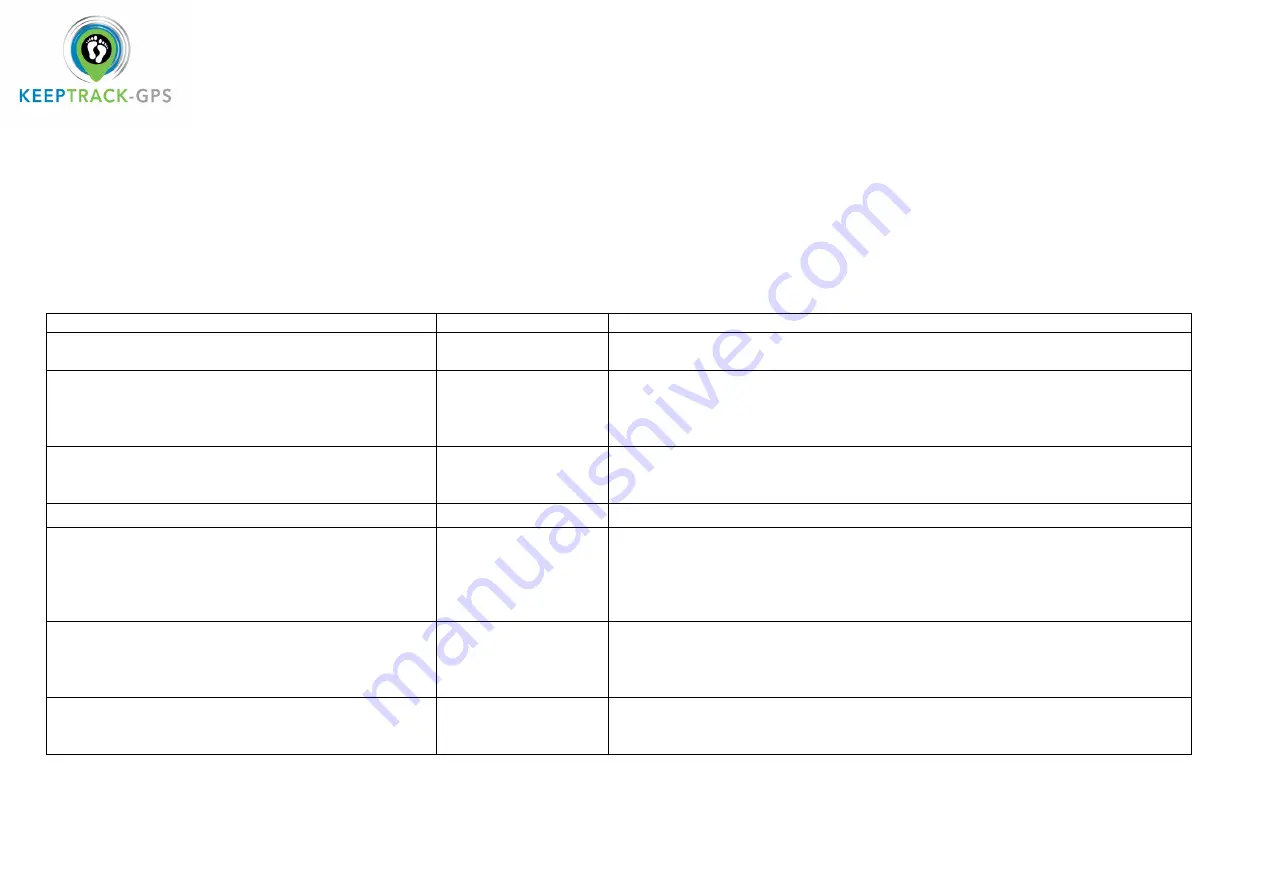
4G Personal Alarm
User Guide
7
11. Commands
Send the following commands in a SMS / Text message to the Life Alert Pendant to make changes, to receive the information, location
and contact list information.
NOTE: A1 means the first authorized phone number, A2 means the second one and A3 means the third one until A8. All the letters of
commands must be capital.
Please note commands need to be sent by SMS - TEXT Message, with no spaces
Function
Command
Example
SMS – Text message
Location of the device
F
F
Click on the google map link for location
Use this code to reprogram emergency contacts
Ax,040xxxxxxx,name
A1,040xxxxxxx,Fred Smith
A2,0895214325,Betty Jones
This will add new contacts 1,2
x=1-8
Use this code to delete contact
Ax,D
A1,D
This will delete contact 1
x=1-8
Change Device Name Text
X2,NAME
X2,Bob Jones
Change fall down settings
KLxxx
The default sensitivity for fall detection is set at 050
KL001 = least sensitive and KL255 = highest sensitivity
Sensitivity can be adjusted by replacing xxx with 001-255
KL047
To turn off fall detection
KL000
Setting daily alarm
L5,xx:xx
Replace xx:xx with the alarm time using 24-hour clock.
Only 1 Alarm can be programed, press sos button to turn off.
L5,08:30
Alarm will be 8:30 am
L5,20:30
Alarm will be 8:30 pm
Check Emergency contact List 1-8
G
G
Check the phone numbers on the device






























