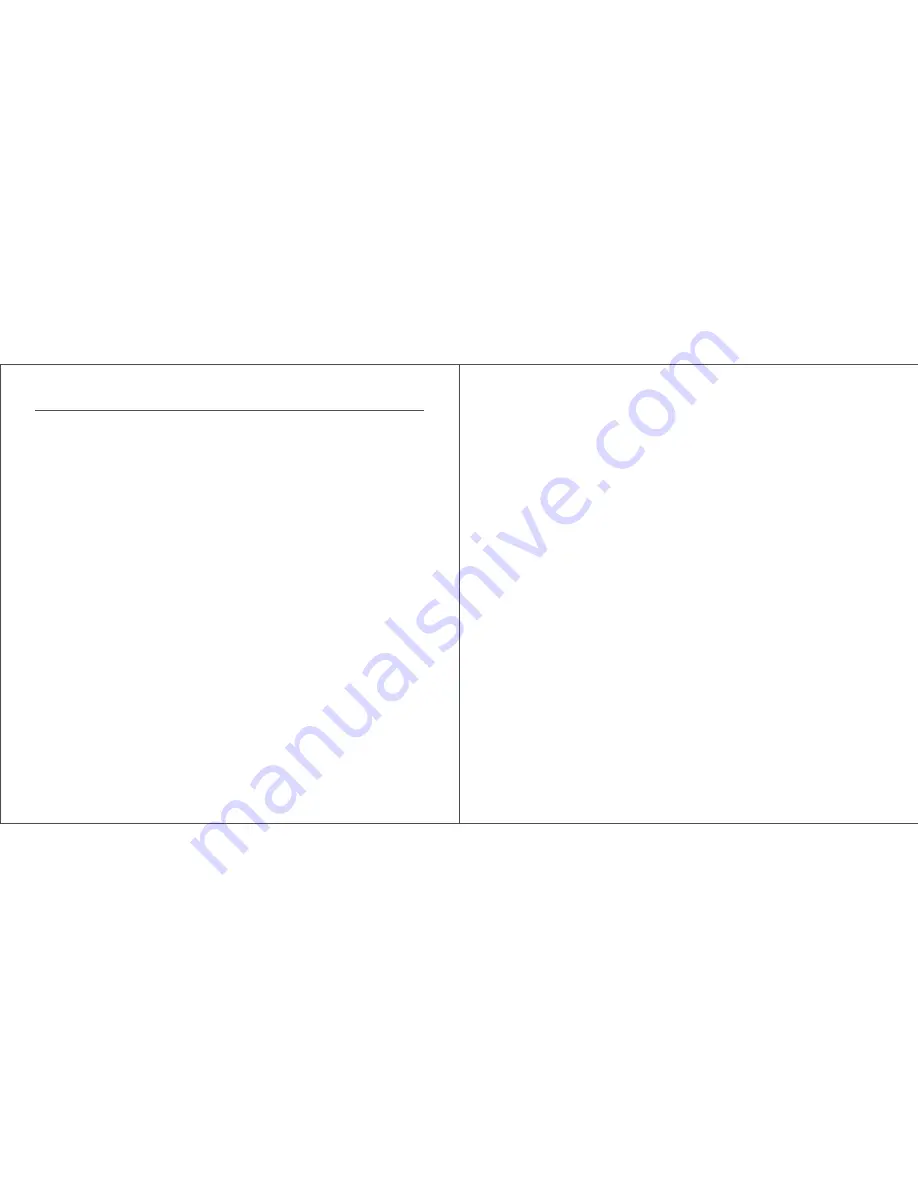
四. 高级功能
禅按钮
禅按钮为您提供三种高级功能:
1. 一键解决网络问题
当网络变慢时,按一下禅按钮,kisslink会自动逐一排查一千余项网络配置问题,根据当前使用环境优化网络。
2. 一键快速连接网络
在不方便移动的设备上搜索KSLINK****网络,
并点击KSLINK****(不带密码)网络,15秒内按下禅按钮
,即可加入网
络(该功能一分钟内只能使用点击一次)。
3. 一键恢复出厂设置
长按禅按钮十秒左右直至指示灯环变为绿色,即可快速恢复出厂状态。
自组网
多台kisslink同时工作以扩大信号覆盖范围。
1. 使用手机在第一台kisslink上触碰以完成认证,并成功设置网络连接。
2. 用这台手机再触碰第二台kisslink以完成认证。如有多台kisslink,请依次触碰完成认证。
3. 无需任何配置,即可实现多台kisslink自动组网,享受全方位的网络覆盖体验。
组管理
分组管理功能可以快速把多台kisslink合并为一个组来进行统一管理,批量配置路由器。组内的kisslink可以处于主
路由,中继等不同的工作模式,多个kisslink相互之间会同步认证信息。
打开kisslink App,进入分组管理,即可把多台kisslink加入同一个组进行统一管理。
修改WiFi名称
默认情况下,kisslink的WiFi名称类似KSLINK****。客户可以通过kisslink App修改WiFi名称。
在App中的“WiFi设置”功能中,选择KSLINK****网络,可以修改WiFi名称。
用户间隔离
用户间隔离是一项针对用户安全的保护性功能。通常状况下它处于默认关闭状态。当用户间隔离开启时,即使连接
在同一网络的设备,如苹果AirPlay之类的设备不能互相连接。如果您想禁止连接在同一网络的设备互相访问,您可
① kiss认证:打开手机的网络设置页面,将手机轻触kisslink顶部的认证面板,再选择KSLINK****无线网络
② X密码:X密码位于kisslink底部标签上
4. Advanced Features
Zen Button
The Zen Button has 3 primary features:
1. Optimize WiFi Network: Connectivity issues such as bandwidth slowdown, Internet lag, or speed throttling can be
resolved simply by pressing the Zen Button. It notifies kisslink to automatically diagnose, analyze and resolve
network issues you may be experiencing to provide the best WiFi experience possible.
2. Connect Stationary Devices: Desktop computers, smart appliances, streaming devices, etc. can all be easily
connected via the Zen Button. Simply select to join the open KSLINK network on the device, press the Zen Button
within 20 seconds, and rejoin the same network to connect online.
3. Restore Factory Settings: kisslink can be restored to factory default settings by holding down the Zen Button for
10 seconds after which kisslink will *beep* and the LED light will turn green.
Group Management
Group management, accessible through the kisslink App, allows multiple kisslink routers to be merged together.
This feature makes it easier to unify and control settings across multiple routers.
WiFi Network Name (SSID)
The WiFi network name can be modified by accessing the kisslink App. Additional networks (up to 6) including
hidden SSIDs and guest networks can be added.
WiFi Password (WPA/WPA2)
Different authentication procedures, including traditional WiFi passwords, can be set for each specific network that
kisslink is running. This feature is available through the kisslink App.
5
5


































