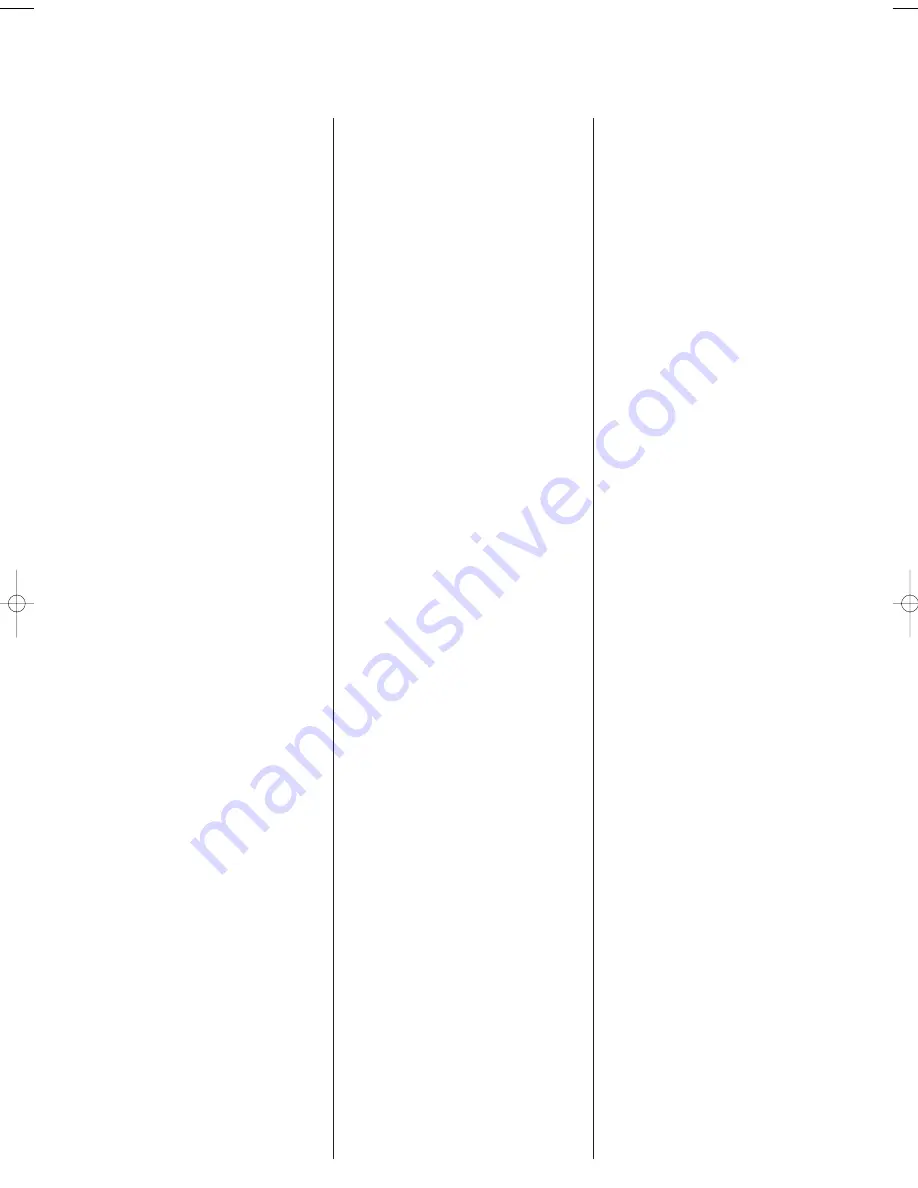
MAGNAVOX
3080, 3085, 3053, 3056
MAGNIN
3017
MANESTH
3010, 3048, 3009
MARANTZ
3034, 3048, 3062, 3078, 3079
MARK
3010
MARQUANT
3009, 3032
MARTA
3010
MATSUI
3015, 3042, 3048, 3013, 3010
MAXAM
3009
MAXELL
3009
MEDION
3048, 3090
MELECTRONIC
3074
MEMOREX
3010, 3019, 3037, 3017, 3088, 3084, 3064,
3080
MEMPHIS
3009
METZ
3005, 3022, 3033, 3056
MGNTECHNOLOGY
3017
MINERVA
3005
MINOLTA
3062, 3054, 3053
MITSNDISHI/MGA
3006, 3009, 3021, 3039, 3086
MTC
3017
MULTITECH
3009, 3043, 3069, 3080, 3065
NATIONAL
3033
NEC
3003, 3034, 3039, 3079, 3085, 3074, 3086,
3084
NECKERMANN
3001, 3003, 3006, 3013, 3014, 3017, 3019,
3066, 3074
NEI
3010
NESCO
3014
NIKKAI
3083
NOBLEX
3017
NOKIA
3019, 3002, 3037, 3054, 3083, 3066, 3074
NORDMENDE
3001, 3003, 3007, 3020, 3023, 3039, 3040,
3041, 3044, 3045, 3046, 3024, 3062
NTC
3017
OCEANIC(ITT)
3019, 3002, 3074
OKANO
3009, 3048, 3030, 3032, 3090
OLYMPIC
3057
OPTIMUS
3084, 3068
ORION
3014, 3042, 3048, 3015, 3047, 3092, 3064,
3090
ORITRON
3093
OSAKI
3010, 3009
OSUME
3038
OTTO VERSAND
3006, 3013, 3034
PALLADIUM
3002, 3015, 3034, 3048, 3030, 3062
PANASONIC
3004, 3018, 3033
PATHE CINEMA
3015
PENNEY
3034, 3036, 3017, 3076, 3079, 3057
PENTAX
3016, 3054, 3053
PERDIO
3048
PHILCO
3034, 3009, 3062, 3064, 3074, 3057, 3083
PHILIPS
3006, 3028, 3049, 3057
PHONOLA
3006
PILOT
3010
PIONEER
3006, 3039, 3049, 3069, 3057, 3062
PLAYSONIC
3074
PORTLAND
3083
PRECISION
3039
PROFEX
3009, 3032
PROFI-TRONIC
3017
PROLINE
3038
PROSONIC
3048, 3083
PROVISION
3083
QUARTA
3019, 3074
QUARTZ
3019
QUASAR
3057, 3055, 3056, 3052
QUELLE
3005, 3006, 3014, 3025, 3017, 3010, 3066,
3074
RANK ARENA
3062
RCA/PROSCAN
3054, 3057, 3058, 3059, 3060, 3061, 3091,
3085
REALISTIC
3017, 3037, 3019, 3010, 3074, 3072, 3068,
3080, 3077
REX
3003, 3020, 3040, 3062
RFT
3009
RICOH
3026
ROADSTAR
3009, 3083, 3066
ROYAL
3009, 3032
SABA
3001, 3003, 3007, 3020, 3039, 3040, 3041,
3045, 3046, 3062
SAISHO
3015, 3042, 3048, 3014, 3090
SALORA
3002, 3013, 3019, 3074
SAMBERS
3066
SAMSUNG
3017, 3000, 3060, 3061, 3065, 3074, 3066
SANSUI
3039, 3009, 3048, 3031, 3002, 3085, 3062
SANWA
3015
SANYO
3019, 3037, 3074, 3084, 3083, 3066
SAVILLE
3047, 3083
SCHAUB LORENZ
3002, 3074
SCHNEIDER
3006, 3009, 3017, 3010, 3066, 3083, 3054
SCOTT
3074, 3070, 3064, 3060, 3069, 3061, 3065,
3067
SEARS
3036, 3076, 3077, 3084
SEG
3009, 3003, 3017, 3032, 3083, 3066
SEI-SINUDYNE
3015
SELECO
3044, 3030, 3062, 3074
SENTRA
3009, 3038, 3074
SHARP
3027, 3071, 3072, 3068
SHINCO
3009
SHINTOM
3009
SHOGUN
3017
SHORAI
3015
SIEMENS
3005, 3019, 3074
SIGNATURE 3080, 3071
SINGER
3074
SINUDYNE
3015, 3048, 3006
SONOKO
3043, 3083, 3074
SONOLOR
3019
SONY
3025, 3026, 3002, 3050, 3051
SPECIAL
3010
STANDARD COMP
3083
STERN
3062, 3083
STRONG
3009
SUNKAI
3048, 3090
SUNPAK
3026
SUPRA
3009
SYLVANIA
3057, 3058, 3080
SYMPHONIC
3080
TAISHO
3015, 3048
TANDBERG
3042, 3014
TASHIKO
3009
TATUNG
3006, 3000, 3048, 3080, 3062, 3078, 3079
TEAC
3079, 3078, 3080, 3062
TEAK
3062
TEC
3009, 3019, 3083
TECHLINE
3009
TECHNICS
3033, 3057
TEDELEX
3034, 3048
TEF
3062
TEKNANT
3010
TELEFUNKEN
3001, 3003, 3007, 3020, 3039, 3040, 3041,
3046, 3045, 3017, 3062
TELERENT
3062
TELESTAR
3009
TELETECH
3009, 3032
TELEVIDEON
3019
TENOSAL
3009
TENSAI
3009, 3015, 3017, 3032
THOMSON
3001, 3003, 3007, 3020, 3039, 3044, 3045,
3062
THORN FERGUSON
3015, 3001, 3003, 3040, 3045, 3046, 3014,
3062, 3074
TMK
3014, 3017, 3063
TOKAI
3009
TONSAI
3009
TOSHIBA
3003, 3020, 3029, 3060, 3077, 3090, 3059
TOTEVISION
3017, 3010
TOWADA
3009, 3031
TTR
3062
TWINNER
3009
UHER
3015, 3003, 3017, 3066, 3062
ULTRAVOX
3083, 3074
UNIC RADIO
3009
UNITECH
3017
UNITED QUICKSTAR
3083
UNIVERSUM
3009, 3002, 3048, 3032, 3090, 3062
VECTOR RESEARCH
3034, 3079, 3060
VICTOR
3039, 3044, 3003, 3085, 3062
VIDAR
3019, 3074
VIDEO
3034
VIDEO CONCEPTS
3060, 3069
VIDEO TECHNIK
3009
VIDEOSONIC
3017
VIDION
3074
WARDS
3017, 3053, 3085
WELTBLICK
3010
WHITE WESTINGHOUSE 3010, 3019, 3064, 3074
XENON
3042, 3014
YAMAHA
3034, 3079, 3062, 3074, 3078
YAMASHI
3083
YOKO
3017, 3010, 3009, 3066
YOSHITA
3009
ZANELA
3009, 3019
ZENITH
3064, 3075, 3050, 3085
Brand of SAT
AGASHI
4039
ALBA
4020
ALLSAT
4008
AMSTRAD
4000, 4001, 4048, 4141
ANKARO
4002
APCON
4002, 4023, 4041
APOLLO
4018
ARMSTRONG
4039
ASAT
4041
ASTHON
4008, 4021
ASTRA
4001, 4021, 4010, 4039, 4041
ASTRO SOUND
4007
AUDIOTON
4008
AURA
4048
AXIS
4016
BARCOM
4002
BEST
4002, 4042
BOCA
4039
BUSH(ATAKI)
4018
CAMBRIDGE
4004
CHAPARRAL
4003, 4010
CME
4001
COLUMBUS
4027, 4014
COMMUNICADO
4016
COMTEC
4016
CONNEXIONS
4021
CONTEC
4016
COSAT
4008
CROWN
4039
DAEWOO
4041, 4044
DEWO
4016, 4041
DIGITRONA
4025
DISK EXPRESS
4002
DISTRISAT
4008
DISTRISTRAD
4008
DNT
4021, 4046, 4048
DONATEC
4002
DUAL
4041
ECHOSTAR
4005, 4008, 4021, 4022, 4003, 4014
EINHELL
4000, 4039
ELSAT
4004, 4141
ELTA
4008
EURIEULT
4023
EUROSAT
4008, 4039
EUROSKY
4039
FAGOR
4008
FAIT
4021
FENNER
4004, 4044
FIDELITY
4000, 4141
FINLUX
4024
FM
4008
FRACARRO
4006, 4002, 4027, 4009, 4044
FRANCE SATELLITE
4014
FREECOM
4044
FREESAT
4044
FTE HUMAX
4017, 4011
FUBA
4002, 4014, 4023, 4027, 4021, 4044
GALAXISAT
4008, 4016, 4002
GIUCAR RECORD
4025
GOLDBOX
4039
GRUNDIG
4007, 4018
HANTOR
4044
HIRSCHMANN
4024, 4044
HOUSTON
4008, 4141
HUTH
4008, 4016, 4039
HYPSON
4023
INTERTRONIC
4039
INTERVISION
4008
ITT/NOKIA
4026, 4018
JEEMON
4008
JOHANSON
4009, 4001, 4008
JSR
4008
JVC
4004
KATHREIN
4010, 4011, 4009, 4004, 4022, 4027, 4039
KONIG
4141
KOSMOS
4004, 4011
KREISELMEYER
4007
KYOSTAR
4015
LA SAT
4016, 4039
LAEM
4008
LENCO
4041, 4044
LENG
4001, 4009
LENNOX
4008
LOEWE OPTA
4039
LUXOR
4012, 4018, 4051
M.NET
4002
MANHATTAN
4008
MASPRO
4010, 4013, 4018, 4001
MATAV
4011
MAXAB
4028
MEDIAMARKT
4039
MEMPHIS
4003, 4016
METRONIC
4044, 4039
METZ
4007
MINERVA
4007
MITSUBISHI/MGA
4007
MORGANS
4011, 4008, 4039
MULTISTANDARD
4011
NEC
4040, 4046
NECKERMANN
4039
NEUHAUS
4008
NEUSAT
4008
NIKKO
4039
NOKIA
4018
44
K7190>KIT100 Manual USA 19/4/04 4:12 pm Page 45
Summary of Contents for instant theatre KIT100
Page 5: ...R TO HEAD UNIT TO SPEAKERS L POWER ON OFF POWER ON OFF open close 4 5 6 SOURCE 4...
Page 6: ...ES colocaci n de los altavoces positioning speakers A B 750 mm 5...
Page 7: ...ES colocaci n del subwoofer positioning subwoofer A B 150mm 6...
Page 8: ...ES opciones de conexi n a tv tv connection options composite S video 7...




































