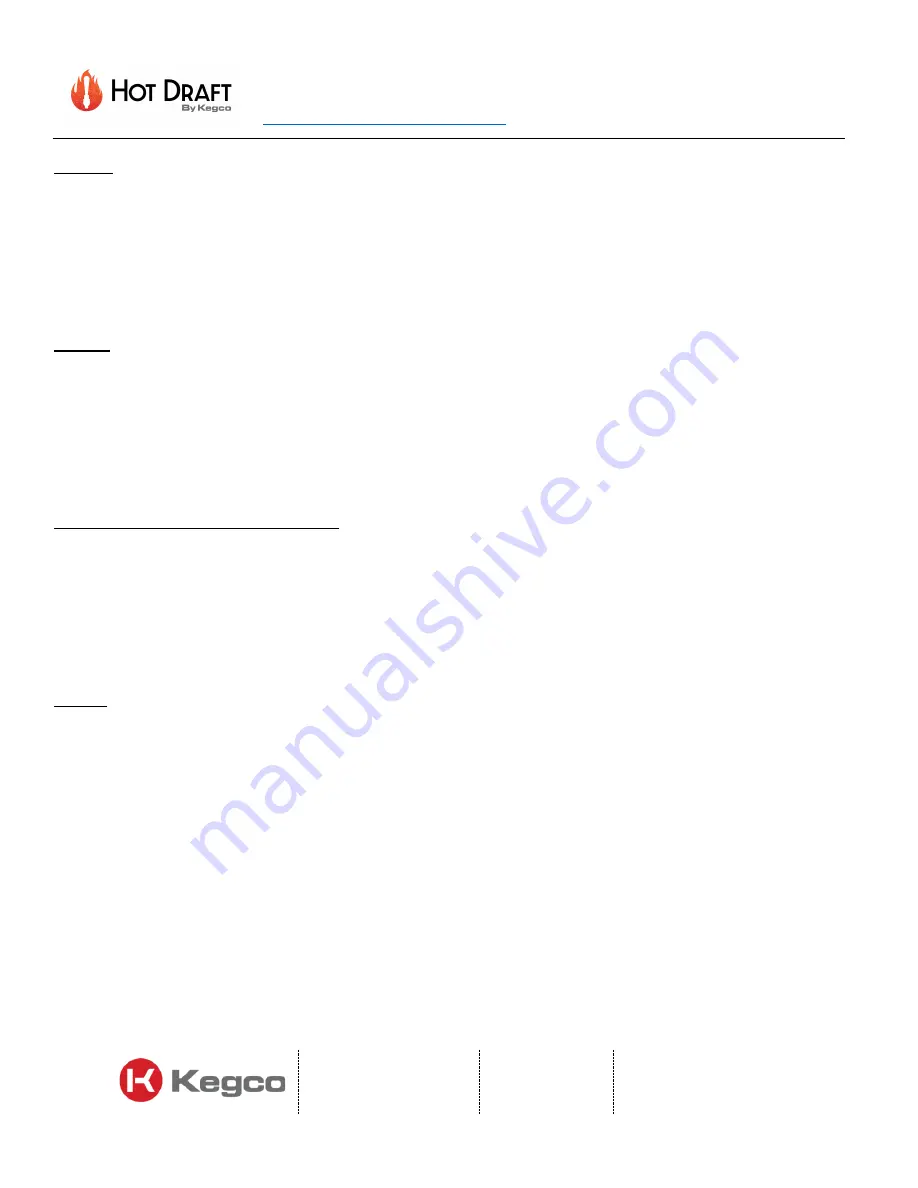
Installation Guide for
HOT DRAFT®
https://kegco.com/pages/patents
8510 Miralani Dr.
San Diego, CA 92126
(888) 980 - 4810
support@kegco.com
24
PURGE
“PURGE On/Off” is the setting to toggle Purging Mode. Pressing “
SEL
” will
bring you to a screen where you can toggle
Purging Mode “ON” or “OFF” by pressing either “Up” or “Down”. Pressing “Select” will return you back to the service
menu.
NOTE: Purging Mode will allow you to purge the Hot Draft® lines of any air pockets that may be affecting the outlet
temperature. While Purging Mode is toggled on, open the Hot Draft® faucet until all air pockets have been purged. If you
exit the Service Menu and return to the Main Screen, the Main Screen
will display the status message “Purging”.
CLEAN
“CLEAN On/Off”
is the setting to toggle Cleaning Mode. Cleaning mode will disable the heating chamber and allow you to
clean the dispense system (see
Cleaning and Maintenance For Your Hot Draft® Tower
below
). Pressing “
SEL
” will bring you
to a screen where you can toggle Cleaning Mode “ON” or “OFF” by pressing either “Up” or “Down”. Pressing “
SEL
” will
return you back to the service menu.
NOTE: If you exit the Service Menu and return to the Main Screen, the Main Screen will display the status message
“Cleaning”.
FLOW, PWM, IN/OUT, & VERSION
“FLOW” displays the flow rate of the
Hot Draft® line, displayed in GPM (gallons per minute).
“PWM” displays the
power
output
of the heating element, displayed as a percentage. “IN/OUT” displays the temperature
in degrees Fahrenheit at
the inlet and outlet of the Hot Draft® heating element, allowing you to monitor the outlet temperature of your beverage.
“VERSION” displays the cur
rent version number of the software.
NOTE: The “FLOW”, “PWM”, “IN/OUT”, and “VERSION” options of the Service Menu cannot be changed and are displayed
for troubleshooting.
COMP
“COMP” displays the compensation factor
, displayed as a percentage, of the Hot Draft® heating element. This is used to
fine tune the outlet temperature of your Hot Draft® beverage.
To edit the compensation factor, press “SEL” and a
* will
appear next to the compensation factor. * indicates that the temperature can be changed. Each press
of either “Up” or
“Down” will increase or decrease the compensation factor by 2%, between –18% and +18%. Press “SEL” to
lock the
temperature, at which point the * will disappear.
NOTE: The compensation factor will not immediately take into effect. A noticeable difference can be seen after 2-3 pours.









































