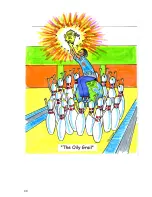50
Distance from Fouline When Brush Turns on
The default settings do not allow the machine to oil the first 27
inches of the lane. This area will need to be maintained by hand
to keep the oil in the area to a smudge and the area looking
good.
This feature is used to reduce the oil near the foul line.
Increasing the value will delay the brush from turning on. This
adjustment also turns the brush off before reaching the foul line
at the same distance.
The default setting is 27 inches from the foul line. Changes made for the Walker will also
require changes to be made in System Settings III to time the start of duster, cleaner and
squeegee. The lower limit to this adjustment is 15 inches from the foul line and is explained
in detail later in this chapter.
It is very important to not have the buffer brush and the vacuum motor to come on at the
same time on the lane going forward. Monitor the on times, and adjust the Buffer Brush
Start Distance to come on sooner or later to avoid potential lane machine shut down.
This feature is great for open play bowling when it is near impossible to keep customers
behind the foul line. Another tip that does help is to never turn off foul lights during open
play. This will detour some from going past the line and tripping the buzzer.
When using this delayed oil application feature the area from foul line to where the brush
turns on will need to be maintained by hand. A small applicator with a soft pad works great.
Take care of your lanes!!
Stop Machine and Lift Buffer Brush
Want a nice straight oil line at the end of your pattern? If so, turn
this function ON. The machine will stop at the end of the pattern,
lift the buffer brush and then continue on.
The function has a preset delay so all that is needed is to turn it off
or on.
PLEASE BE AWARE!
This function can cause more wear on the drive system so it is best to
use this when the machine is traveling less than 26 IPS at the end of the pattern before
abruptly stopping.
Summary of Contents for FLEX 17-5701
Page 1: ...OPERATORS MANUAL Edition 03 18...
Page 2: ......
Page 12: ......
Page 16: ...4 Wah lah I did them the same...
Page 51: ...39...
Page 171: ...159...
Page 172: ...160 CHAPTER 7 Miscellaneous Parts Stickers and Decals...
Page 173: ...161...
Page 174: ...162...
Page 176: ...164...
Page 178: ......
Page 181: ......
Page 183: ......
Page 185: ......
Page 187: ...7 7...
Page 189: ......
Page 191: ......
Page 193: ......
Page 195: ......
Page 197: ......
Page 199: ...14 15 16 17 18 19 5 4 7 6 13 8 9 10 2 12 11 9 3 8 10 9 1 3 9 10 12...
Page 201: ......
Page 203: ......
Page 205: ...7 7...
Page 207: ......
Page 209: ......
Page 211: ......
Page 213: ......
Page 215: ...7 5 7...
Page 217: ......
Page 219: ......
Page 221: ......
Page 223: ......
Page 225: ......
Page 227: ...7 7...
Page 229: ......
Page 231: ......
Page 233: ...7...
Page 235: ......
Page 237: ......
Page 239: ...3 2 9...
Page 241: ......
Page 243: ......
Page 245: ......
Page 246: ...235...
Page 248: ...230...
Page 249: ...231...
Page 250: ...232...
Page 251: ...233...
Page 252: ...234...
Page 253: ...235...
Page 254: ...236...
Page 255: ...237...
Page 256: ...238...
Page 257: ...239...
Page 258: ...240...
Page 259: ...241...
Page 260: ...242...
Page 261: ...243...
Page 262: ...244...
Page 263: ...245...
Page 264: ...246...
Page 265: ...247...
Page 266: ...248...
Page 267: ...249...
Page 268: ...250...
Page 269: ...251...
Page 270: ...252...
Page 271: ...253...
Page 272: ...254...
Page 273: ...255...
Page 274: ...261...
Page 276: ...257...
Page 277: ...258...
Page 278: ...259...
Page 279: ...260...
Page 280: ...261...
Page 281: ...262...
Page 282: ...263...
Page 283: ...264...
Page 284: ...265...
Page 285: ...266...
Page 286: ...267...
Page 287: ...268...
Page 288: ...269...
Page 289: ...270...
Page 290: ...271...
Page 291: ...272...
Page 292: ...273...
Page 293: ...274...
Page 294: ...275...
Page 295: ...276...
Page 296: ...277...
Page 297: ...278...
Page 298: ...279...
Page 299: ...280...
Page 300: ...281...
Page 301: ...282...
Page 302: ...283...
Page 303: ...290...