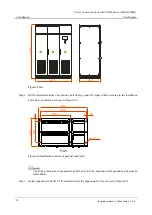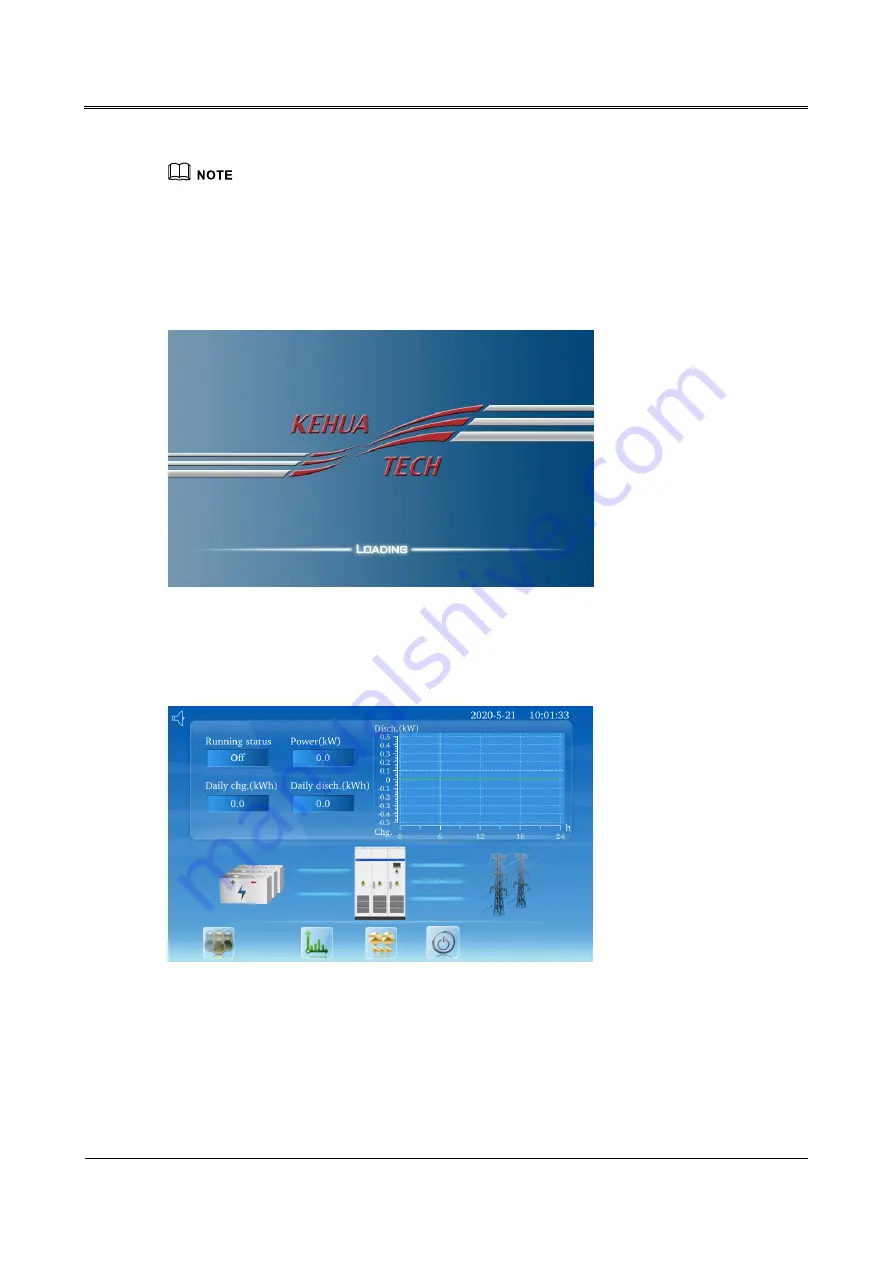
Power Conversion System BCS-B-H Series (1000K-1500K)
User Manual
4 Touch Screen Operation
All rights reserved © Kehua Data Co., Ltd.
39
The parameter value in the figures of this chapter is just for illustration, the actual interface please take
the touch screen display of received product as the standard.
4.2 Main Page
After power on, the touch screen will enter initialization page, as shown in Figure4-2.
Figure4-2
Initialization page
After initialization, the touch screen will enter default main page, as shown in Figure4-3. In the main
page, user can monitor the system conveniently.
Figure4-3
Main page
The function status of default main page is as follows.
Running status: displays the current work status, the description of work status is as shown in
Summary of Contents for BCS-B-H Series
Page 1: ...Power Conversion System BCS B H Series 1000K 1500K User Manual...
Page 2: ......
Page 96: ...4402 02858 005...