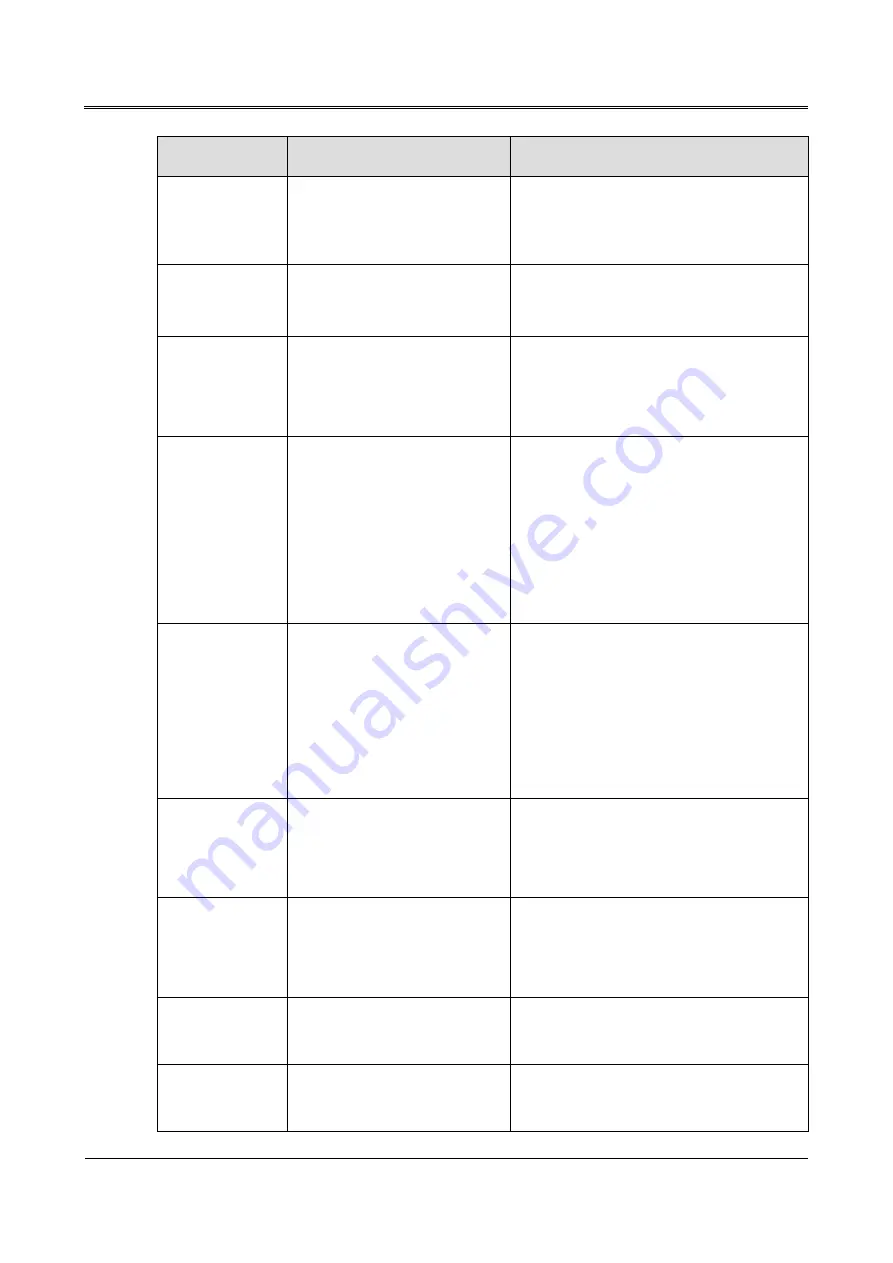
Power Conversion System BCS-B-H Series (1000K-1500K)
User Manual
7 Troubleshooting
All rights reserved © Kehua Data Co., Ltd.
71
Phenomenon
Possible reason
Solution
voltage
smaller
than
the
allowable battery heavy-load
voltage.
2.
Contact the battery manufacturer in time.
Fan abnormal
1.
The fan is blocked.
2.
The fan is damaged or fault.
1.
Clean the dust or sundries on the fan.
2.
Replace new fan.
Main
contactor
abnormal
Main contactor is damaged or
fault.
1.
After the PCS discharge completely,
maintain the main contactor.
2.
Contact the manufacturer in time.
DC
soft-start
abnormal
1.
Buffer resistor is damaged.
2.
DC buffer relay fault.
1.
After the PCS discharge completely,
replace the buffer resistor.
2.
After the PCS discharge completely,
maintain the wiring of control signal of
DC buffer relay.
3.
Contact the manufacturer in time.
Emergency
power off
The EPO button is pressed
down.
Confirm the pressed down reason of EPO
button. If it is pressed by mistake, reset the
EPO button in clockwise; if it is pressed
down in emergency caused by fault, get rid
of the fault and then reset the EPO button in
clockwise.
PCS over-current
1.
AC output is short-circuit.
2.
Inner component fault.
1.
Check wires of AC output and see if it is
short-circuit.
2.
Contact the manufacturer in time.
Driving fault
Inner power abnormal
1.
After the PCS discharge completely,
maintain the inner power.
2.
Contact the manufacturer in time.
Inner
over-temperature
The temperature inside the PCS
is too high.
After the PCS discharge completely, check
if the inner fans fault.
Power
module
over-temperature
1.
Inner cooling fans fault.
2.
The temperature of air inlet
1.
Clean the sundries on air inlet & outlet
and dust on filter cotton, keep the
Summary of Contents for BCS-B-H Series
Page 1: ...Power Conversion System BCS B H Series 1000K 1500K User Manual...
Page 2: ......
Page 96: ...4402 02858 005...
















































