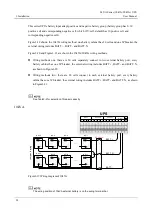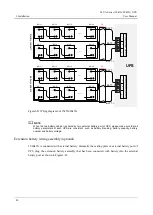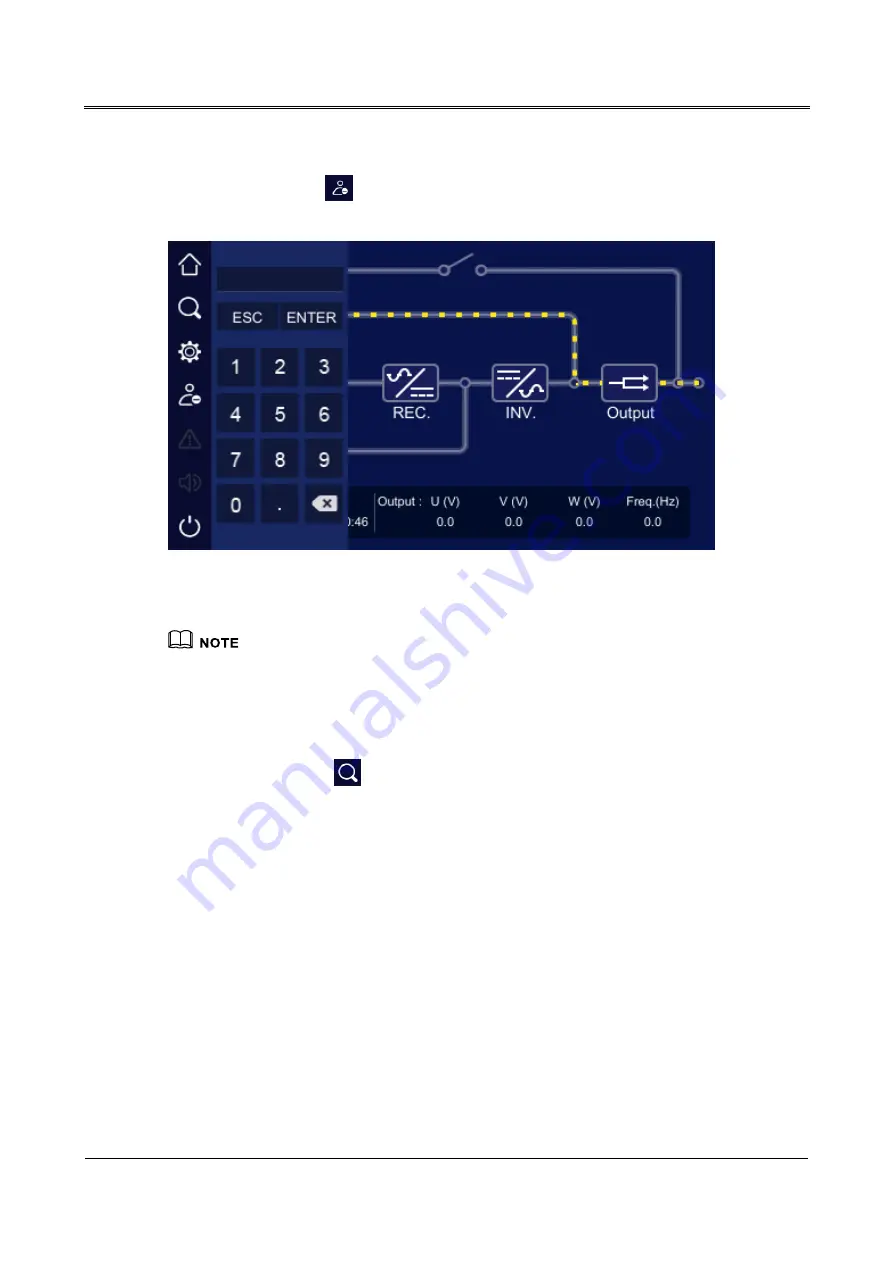
4 Touch Screen Operation
MY-A Series (10kVA-20kVA) UPS
User Manual
52
4.3 Login Page
In the main page, click "
" icon, it will enter the login page, as shown in Figure4-13. Only login,
the setting management can be done.
Figure4-13
Login page
The password for common user is 111, the password for administrator is 222. Common user can check
the parameters only, administrator can check and set the UPS parameters.
4.4 Information Management Page
In the main page, click "
" icon, it will enter the information management page, as shown in
Figure4-14. The page includes run info, history record, user log and device config.