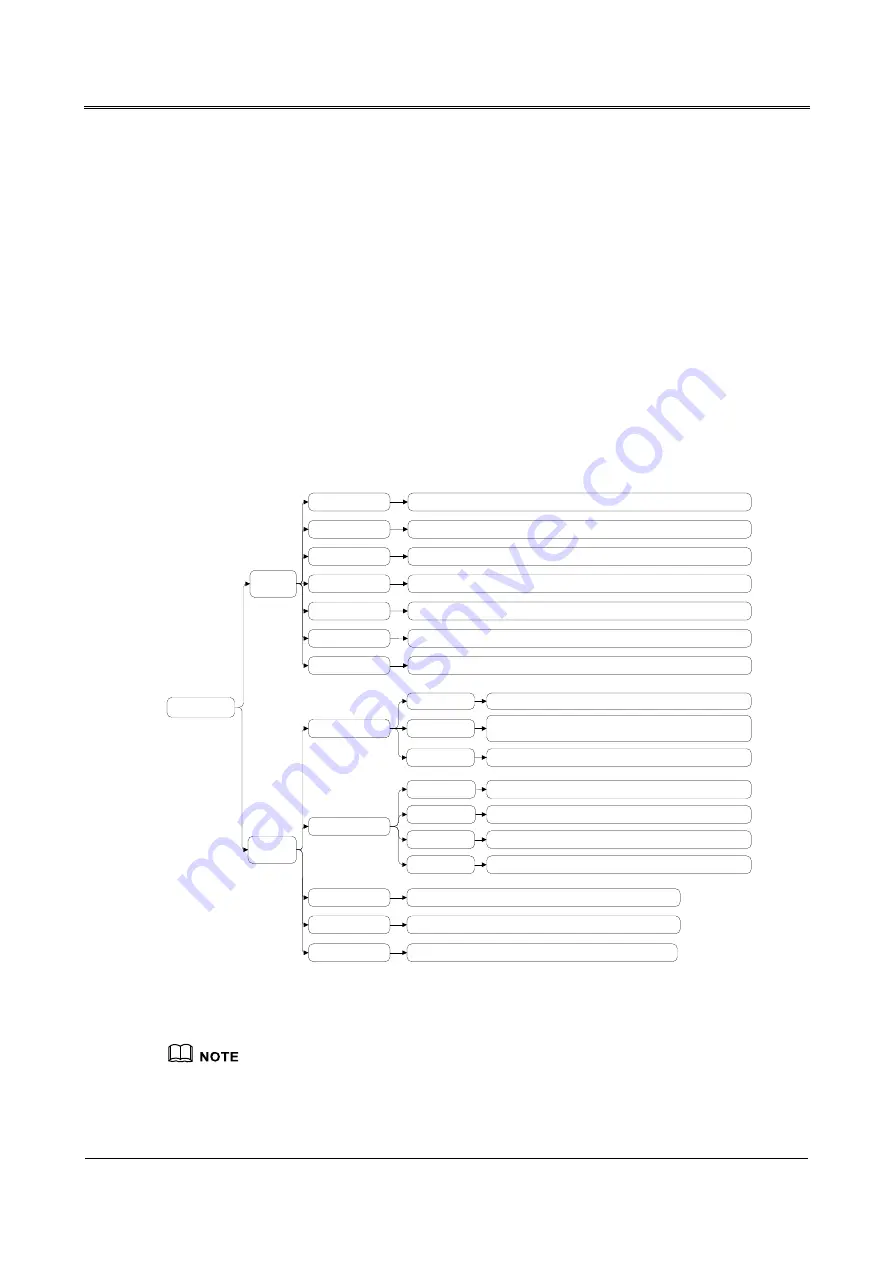
5 LCD Screen Operation
MY-A Series (10kVA-20kVA) UPS
User Manual
76
5 LCD Screen Operation
This chapter mainly introduces the working parameters, working status and system settings of UPS
LCD screen.
5.1 Menu Hierarchy
The menu hierarchy of the LCD is as shown in Figure5-1.
Main Page
Set
Manage
BYP Para Set
V Range\F Range
Monitor
GRID
BYP
BAT
OUT
Grid V\Grid I\Grid F
BYP V\BYP I\BYP F
OUT V\OUT I\OUT F\Active\ Appare\Load\PF
Parameter Set
Cap\Num\Charge I\LV Protect\EquCharV\FloCharV\Temp
Comp\ForceCHG
BAT Para Set
BAT Test(Standard\Depth\Timing)\TestTime
BAT Test
ECO En\V Range\F Range
ECO Set
Wire(3/3 \3/1 \1/1)\ParaMod(Single/BSC/Expand/Redund)
Mode Set
Log Manage
History Query
Screen Set
Functon Set
Permission Set
Date\Time\Lang\Instal(Rack/Tower/Auto)
Else Set
Backup T\Off No BYP\Silence\AutoStart\ID
OUT Para Set
Rated V\V Adjust\Rated F
DEVICE
Power\S/N.\PFC Ver\INV Ver\HMI Ver\SystemV\ID
BAT V\BAT I\Remain T\Remain C\State
DETAIL
Grid \BYP \BAT \REC \INV \UPS\TEMP
MAIN
System Date\Energy Flow Diagram\Device State
Probat\ProTime\Default
Figure5-1
Menu hierarchy of the touch screen
The parameter values and other details in the pictures in this chapter are for illustration only. The actual
parameters should be based on the LCD of the product.















































