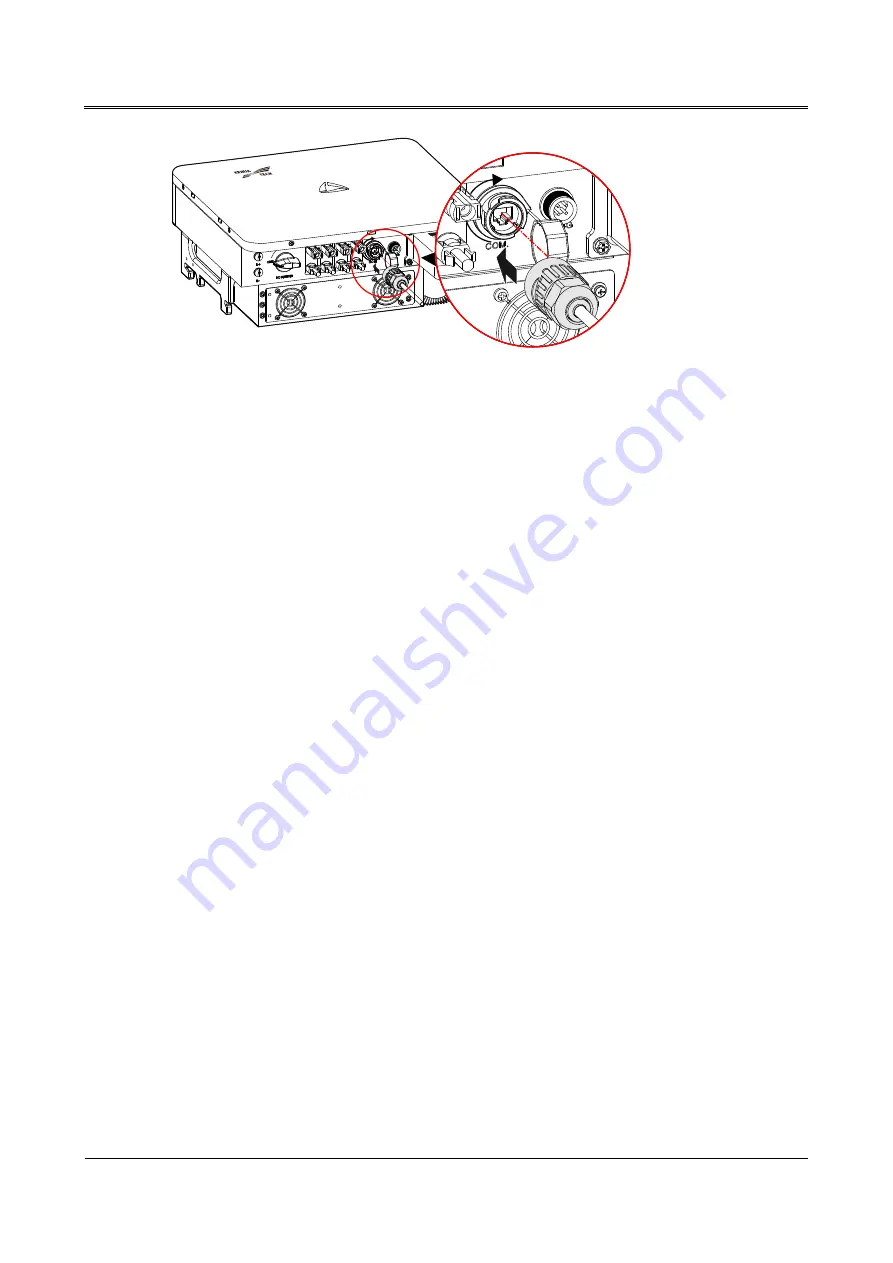
PV Grid-tied Inverter SPI-B X2 Series (8K-25K)
User Manual
3 Installation
All rights reserved ©Xiamen Kehua Digital Energy
Tech Co., Ltd.
31
Figure3-32
Install the COM. interface
----End
3.6 Check the Installation
After finishing the installation, check the following items:
Check if the PV string input wire, AC output wire and communication wire are connected rightly.
Check if the inverter is installed firmly.
Check if all the screws on the surface of the inverter are tightened.
Summary of Contents for SPI-B X2 Series
Page 1: ...PV Grid tied Inverter SPI B X2 Series 8K 25K User Manual...
Page 2: ......
Page 58: ...4402 04048 002...
















































