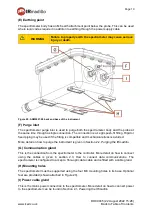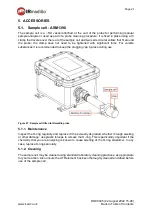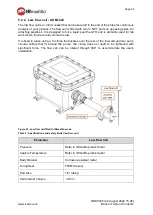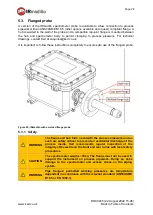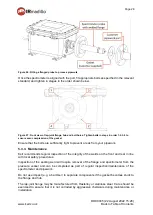Page 15
DOC0945 (22 August 2022 15:28)
www.keit.co.uk
Back to Table of Contents
3.4. Remote health check
Keit can perform an annual examination of your system’s health data remotely to determine if
any servicing needs to be carried out. This includes review of internal diagnostics for warnings
and errors, component performance for signs of premature ageing, and evaluation of
background reference spectra history for signs of operator error or progressive damage.
Remote health checks are offered annually as a part of our MSP.
3.5. Cleaning the fibre optic data cable connectors
Once installed and in normal operation there should be no need to clean the fibre optic
connectors. If the instrument needs to be moved so the connectors are disconnected, it is
recommended that the connectors are cleaned before being re-connected.
The fibre connectors are cleaned with a pen as shown below.
Figure 14: Fibre-cleaning pen
NOTE:
Keep the dust caps on connectors and fibres when not in use.
Never leave an exposed fibre connector.
NOTE:
Protect the fibre from stress and tight bends (< 30mm bend
radius not allowed!). Tight bends cause a stress at the glass
surface and increase the probability of fracture.
3.5.1. Cleaning the Souriau fibre-optic connectors
Disconnect the connector plug from the back of the controller by gently turning the locknut
anti-clockwise as shown below. Do not force it. Forcibly turning any other part of the assembly
may break the connector.
Figure 15: Disconnecting Souriau connectors
To clean the female socket, remove the covers from the tip of the cleaning pen and press it
into both female ports until it clicks.
Locknut