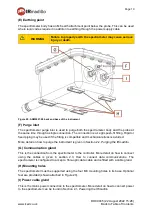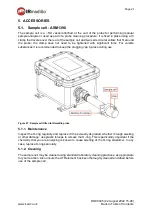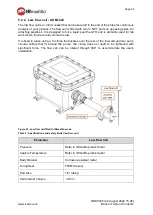Page 8
DOC0945 (22 August 2022 15:28)
www.keit.co.uk
Back to Table of Contents
sufficiently protected from loading and twisting. The cable should ideally be routed above
ground to avoid accidental damage.
NOTE
Ensure the mains and data communication cable connectors
are dry prior to mating.
NOTE
Keep the dust caps fitted on connectors when not in use.
Never leave an exposed connector.
The communications flying lead provided with ASM0627-09-Z is a fibre data communications
cable terminated in a Souriau UTS-LC in-line plug (see Appendix 1: Controller Specifications.
This mates with the in-line socket fitted on the supplied extension cable. Ensure the key on
the plug align with the keyways in the connector and rotate the shell to complete the
connection.
Figure 4: Souriau in-line plug
Figure 5: Souriau in-line socket
2.3.1. Connecting the fibre data communication cable to the controller
•
Remove the dust cap from the data communication cable.
•
Carefully match up the data communication cable with the corresponding port on the
back of the controller.
•
Tighten the locking nut. This will make a secure connection.
•
Check that the green and orange lights on the controller are present (see image).
•
Figure 6: Front panel of Keit controller
NOTE
Protect the data communication fibre from stress and tight
bends (< 80mm bend radius not allowed!). Tight bends cause
a stress at the glass surface and increase the probability of
fracture.