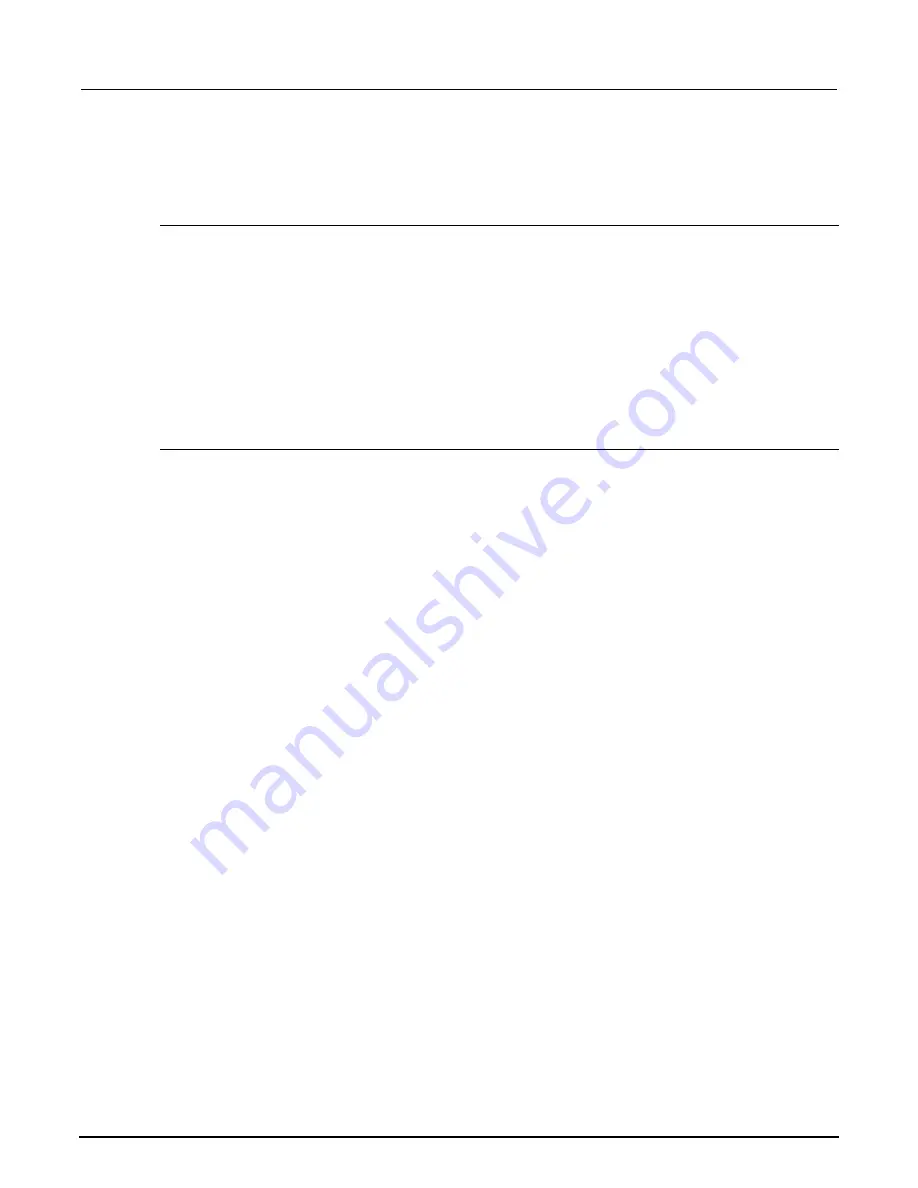
Section 3: Operation
Model 2000-SCAN Scanner Card User's Manual
3-6
2000-SCAN-900-01 Rev. A / April 2018
Selecting a measurement function assigns it to the channel you selected. To assign the same
measurement function to all selected channels, select the same measurement function for each
channel.
Run a scan
Once the scan is set up, you can run it.
To start the scan from the front panel, use one of the following:
•
Press the
TRIGGER
key.
•
On the Scan menu, select
Start
.
•
On the Scan swipe screen, select
Start Scan
.
•
From the trigger mode indicator on the home screen, select
Initiate Scan
.
You can pause the scan from scan swipe screen on the front panel. Select
Pause Scan
. To continue
the scan, select
Resume Scan
.
Stop a scan
You can stop a running scan.
When you stop a scan, the channels remain in the state they were in (opened or closed) when the
scan was stopped.
To stop a scan from the front panel:
Select
Abort Scan
from the Scan menu, the Scan swipe screen, or
the trigger mode indicator on the
home screen.
•
On the Scan menu, select
Abort Scan
.
•
On the Scan swipe screen, select
Abort Scan
.
•
From the trigger mode indicator on the home screen, select
Abort Scan
.
RTD temperature measurements
You can make resistance temperature detector (RTD) measurements when the 2000-SCAN is
installed. The following section provides procedures for making temperature measurements from the
front panel using the scanner card. For more detailed information on temperature measurements in
general, refer to the
Model DMM6500 Reference Manual
.
Connecting RTD probes
Connect RTD probes to the scanner using the basic resistance connections outlined in the DMM6500
reference manual. For 4-wire probes, pair the connection as follows:
•
Channels 1 and 6: probe #1
•
Channels 2 and 7: probe #2
•
Channels 3 and 8: probe #3
•
Channels 4 and 9: probe #4
•
Channels 5 and 10: probe #5
















































