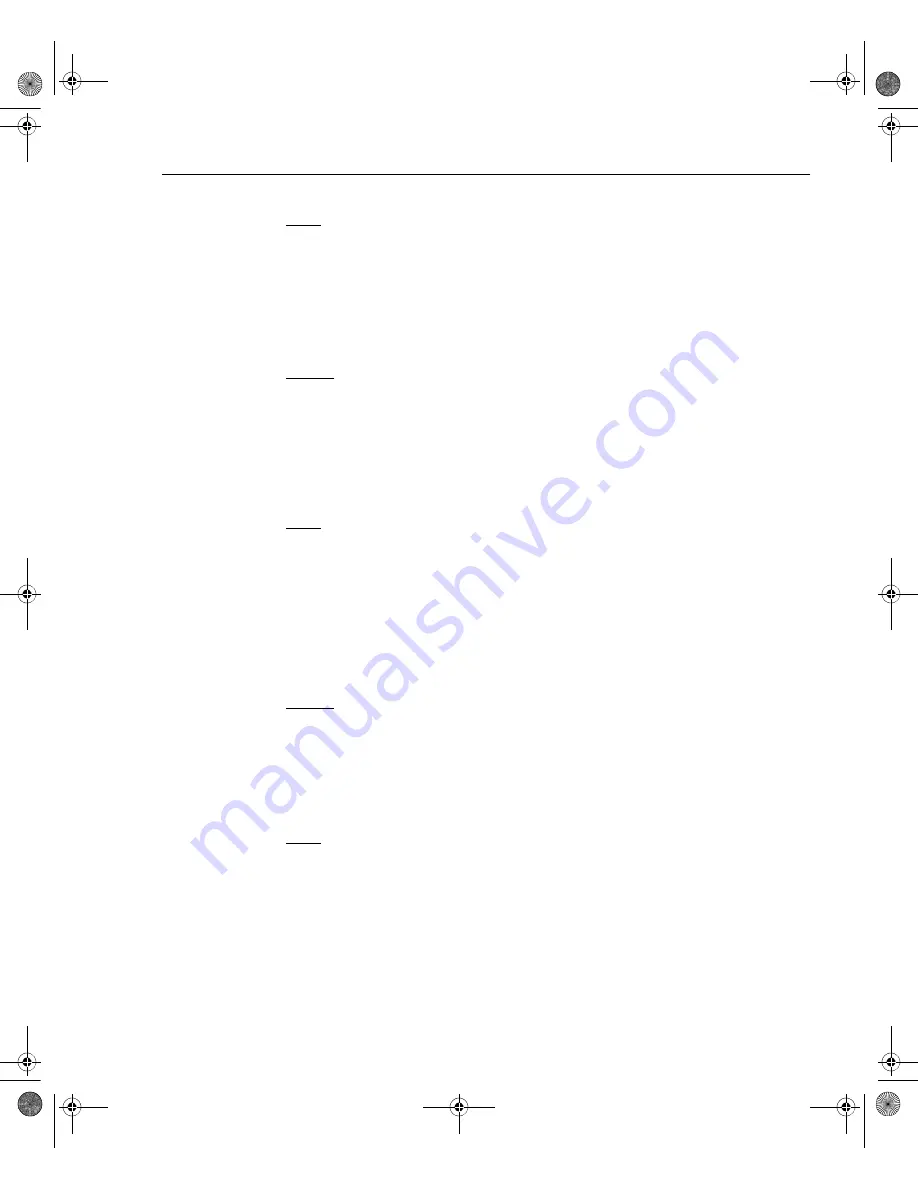
Model 2701 User’s Manual
Getting Started
1-11
Shifted
MATH
Configures and controls mX+b, percent, or reciprocal (1/X) calculation.
OUTPUT
Configures and controls digital and audio (beeper) output for limits.
RATIO
Enables/disables channel ratio.
CH-AVG
Enables/disables channel average.
CONT
Configures and controls continuity test.
OCOMP
Enables/disables offset compensated ohms with
Ω
4 function selected.
PERIOD
Selects period measurement function.
SENSOR
Configures temperature measurements.
Middle Row
Unshifted
EXTRIG
Selects external triggering as the trigger source.
TRIG
Triggers a measurement when in external triggering (EX TRIG).
STORE
Sets the number of readings to store and enables the buffer.
RECALL
Displays stored readings and buffer statistics. Use the
, , , and keys to navigate
through buffer.
FILTER
Enables/disables filter for selected function.
REL
Enables/disables relative for selected function.
and
Dual function—Manually scans switching channels. When in a menu, these keys control
cursor position for making selections or change values.
Shifted
DELAY
Sets user delay between trigger and measurement.
HOLD
Holds reading when the selected number of samples is within the selected tolerance.
LIMITS
Sets upper and lower limits for readings.
ON/OFF
Enables/disables limits.
TYPE
Configures and enables filter for selected function.
MONITOR
Selects and enable/disables monitor channel.
CH-OFF
Disables channel for a scan (must be in scan channel setup mode).
CARD
Identifies switching modules installed in mainframe. Set up switching modules that require
configuration. View closed channels and channel settings for switching modules that
require configuration.
Bottom Row
Unshifted
OPEN
Opens closed channel.
CLOSE
Closes specified channel.
STEP
Steps through channels; sends a trigger after each channel.
SCAN
Scans through channels; sends a trigger after last channel.
DIGITS
Sets display resolution for all functions.
RATE
Sets measurement speed (fast, medium, or slow) for all functions.
EXIT
Cancels selection, moves back to measurement display.
ENTER
Accepts selection, moves to next choice or back to measurement display.
Shifted
SAVE
Saves up to five instrument setups for future recall, and selects power-on setup.
SETUP
Restores a default setup (factory or *RST) or a saved setup. Enables/disables buffer auto
clear, auto scan, and auto channel configuration. Sets timestamp, date, and time. Displays
serial number of Model 2701.
CONFIG
Selects and configures a simple scan or an advanced scan.
HALT
Disables step/scan.
TEST
Selects the calibration menu, display test or the key-press test.
LSYNC
Enables/disables line cycle synchronization. When enabled, noise induced by the power
line is reduced at the expense of speed.
ETHERNET
Enables/disables and configures Ethernet settings.
RS-232
Enables/disables RS-232 interface; selects baud rate, flow control, and terminator.
2701-900-01.book Page 11 Wednesday, August 3, 2011 9:43 AM
Summary of Contents for 2701
Page 344: ...12 CommonCommands 2701 900 01 book Page 1 Wednesday August 3 2011 9 43 AM...
Page 366: ...15 SCPIReferenceTables 2701 900 01 book Page 1 Wednesday August 3 2011 9 43 AM...
Page 393: ...A Specifications 2701 900 01 book Page 1 Wednesday August 3 2011 9 43 AM...
Page 399: ...B Model7700ConnectionGuide 2701 900 01 book Page 1 Wednesday August 3 2011 9 43 AM...
Page 410: ...C StatusandErrorMessages 2701 900 01 book Page 1 Wednesday August 3 2011 9 43 AM...
Page 417: ...D SignalProcessing SequenceandDataFlow 2701 900 01 book Page 1 Wednesday August 3 2011 9 43 AM...
Page 430: ...E MeasurementConsiderations 2701 900 01 book Page 1 Wednesday August 3 2011 9 43 AM...
Page 450: ...G KE2700InstrumentDriver Examples 2701 900 01 book Page 1 Wednesday August 3 2011 9 43 AM...
















































