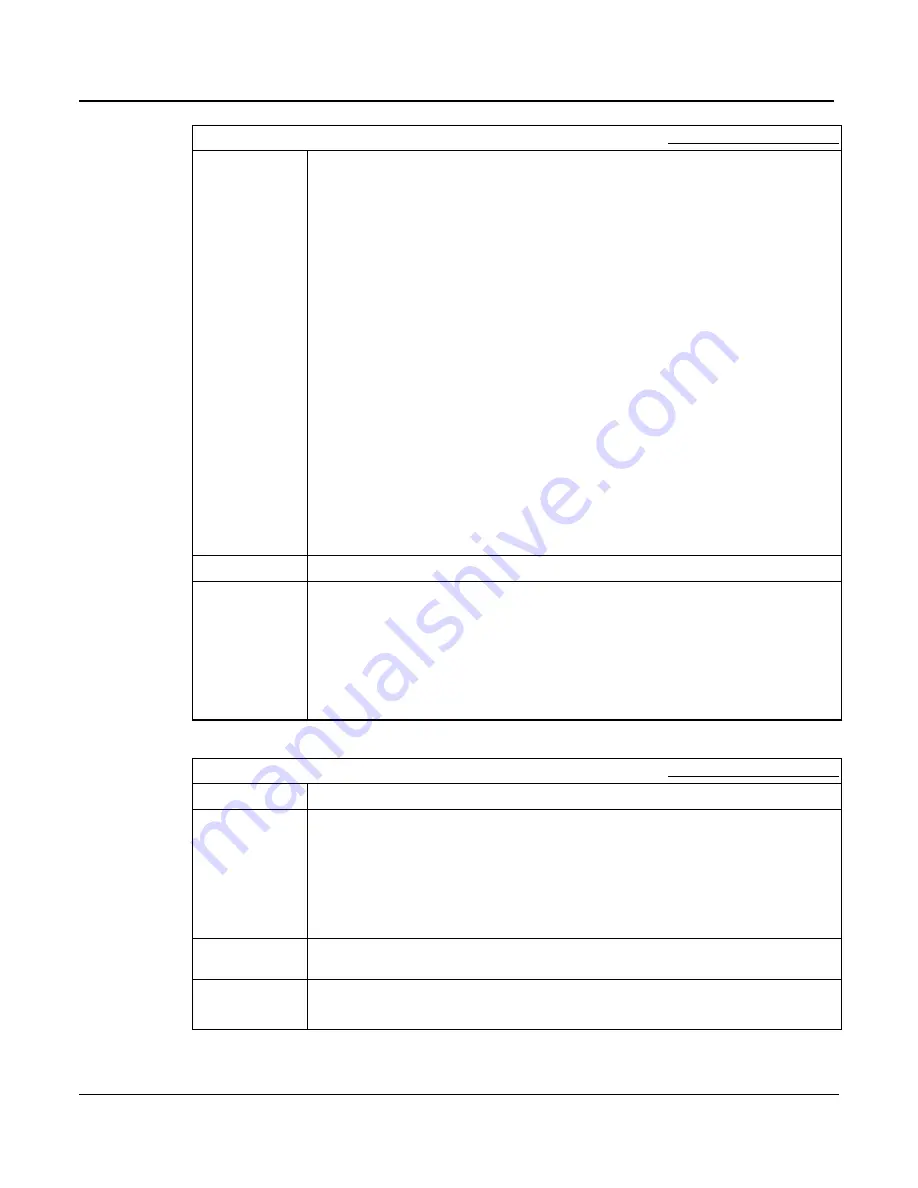
Section 9
:
Instrument Control Library (ICL)
Series 3700 System Switch/Multimeter Reference Manual
9-64
Document Number: 3700S-901-01 Rev. A / August 2007
display.prompt
Remarks
(cont.)
units
: a string that indicates the units (for example, "V" or "A") for the value and
help provides a message prompt on the bottom line.
You can also specify minimum and maximum limits for the input field. When NOT
using the "+" sign for the value field, the minimum limit cannot be set to less than
zero. When using the "+" sign, the minimum limit can set to less than zero (for
example, -2).
There is also an option to specify a default value. When this command is executed,
the initially displayed value for the field will be the default value.
Message prompts to instruct the operator should be displayed prior to calling this
function. Make sure to position the cursor where the edit field should appear.
The input value is limited to ±1e37.
After sending this command, script execution pauses for the operator to enter a
value and press ENTER:
If limits are used, the operator will not be able to input values outside the minimum
and maximum limits.
For positive and negative entry ("+" sign used for the value field and/or the
exponent field), polarity of a non-zero value or exponent can be toggled by
positioning the cursor on the polarity sign and turning the wheel. Polarity will also
toggle when using the wheel to decrease or increase the value or exponent past
zero. A zero value or exponent (for example, +00) is always positive and cannot be
toggled to negative polarity.
After sending this command and pressing the
EXIT
key, the value will return nil.
Also see
display.inputvalue
(on page 9-58)
Example
Prompts the operator to enter a voltage value; valid input range is 0 to +2.00, with a
default of 0.50:
value = display.prompt("0.00", "V", "Input 0 to +2V" 0.5, 0, 2)
The above command will display the following input prompt:
0.50V
Input 0 to +2V
display.screen
Attribute
The selected display screen.
Usage
To read display screen:
displayid = display.screen
To write display screen:
display.screen = displayid
Set
displayid
to one of the following values:
0
or
display.MAIN
Displays main screen.
1
or
display.USER
Displays the user screen.
Remarks
Setting this attribute selects the display screen for the front panel. This attribute can be
read to determine which of the available display screens was last selected by the user.
Example
Selects the user display:
display.screen = display.USER
















































