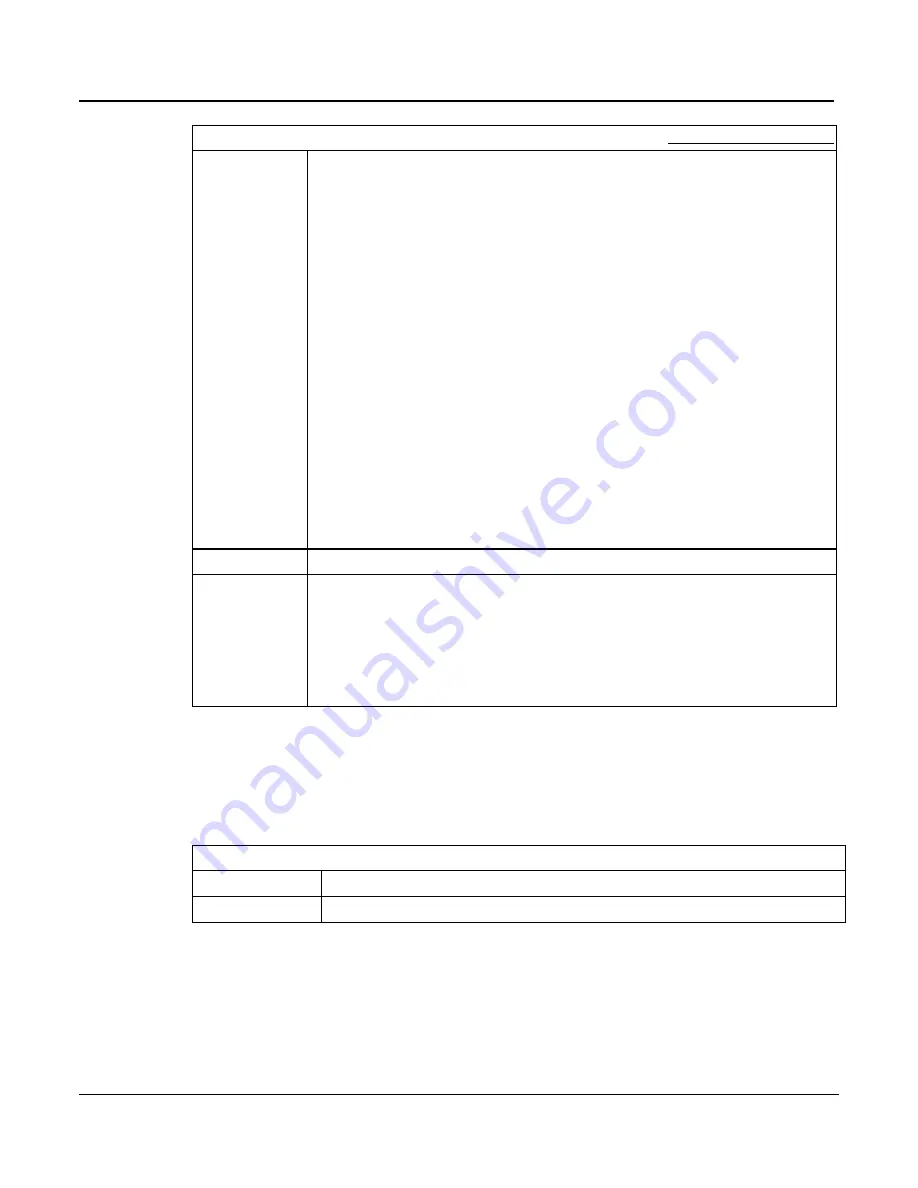
Section 9
:
Instrument Control Library (ICL)
Series 3700 System Switch/Multimeter Reference Manual
9-156
Document Number: 3700S-901-01 Rev. A / August 2007
printbuffer
Remarks
Correct usage when there are no outstanding overlapped commands to acquire
data:
1 <=
start_index
<=
end_index
<= n
Where
n
refers to the index of the last entry in the tables to be printed.
If end_index < start_index or n < start_index , no data will be printed. If start_index
< 1, 1 will be used as the first index. If n < end_index , n will be used as the last
index.
When any of the given reading buffers are being used in overlapped commands
that have not yet completed at least to the desired index, this function will return
data as it becomes available.
When there are outstanding overlapped commands to acquire data, n refers to the
index that the last entry in the table will have after all the measurements have
completed.
This function prints values from reading buffers. If a specific sub-table is not
specified (for example, "rb1" rather than "rb1.statuses"), the default "readings"
sub-table will be used.
At least one sub-table must be specified. There is an upper limit that is dictated by
the output format and the maximum output message length. Values will be
interleaved in one message. Care must be taken not to exceed the maximum
output message length.
All the data will be put in one response message. The response message will be
formatted as dictated by format.data and other associated attributes.
Also see
format.data
(on page 9-128)
Example
This example prints the readings (
buf
), the units (
buf.units
), and relative
timestamps (
buf.relativetimestamps
) for the 1st and 2nd readings in the buffer
named buf:
printbuffer(1,2,buf, buf.units, buf.relativetimestamps)
3.535493836e-002, Volts DC, 0.000000
-4.749810696e-002, Volts DC, 5.730966000e-002
reset function
Use this function to return all logical instruments to the default settings.
reset
Function
Resets the logical instruments to the default settings.
Usage
reset()
















































