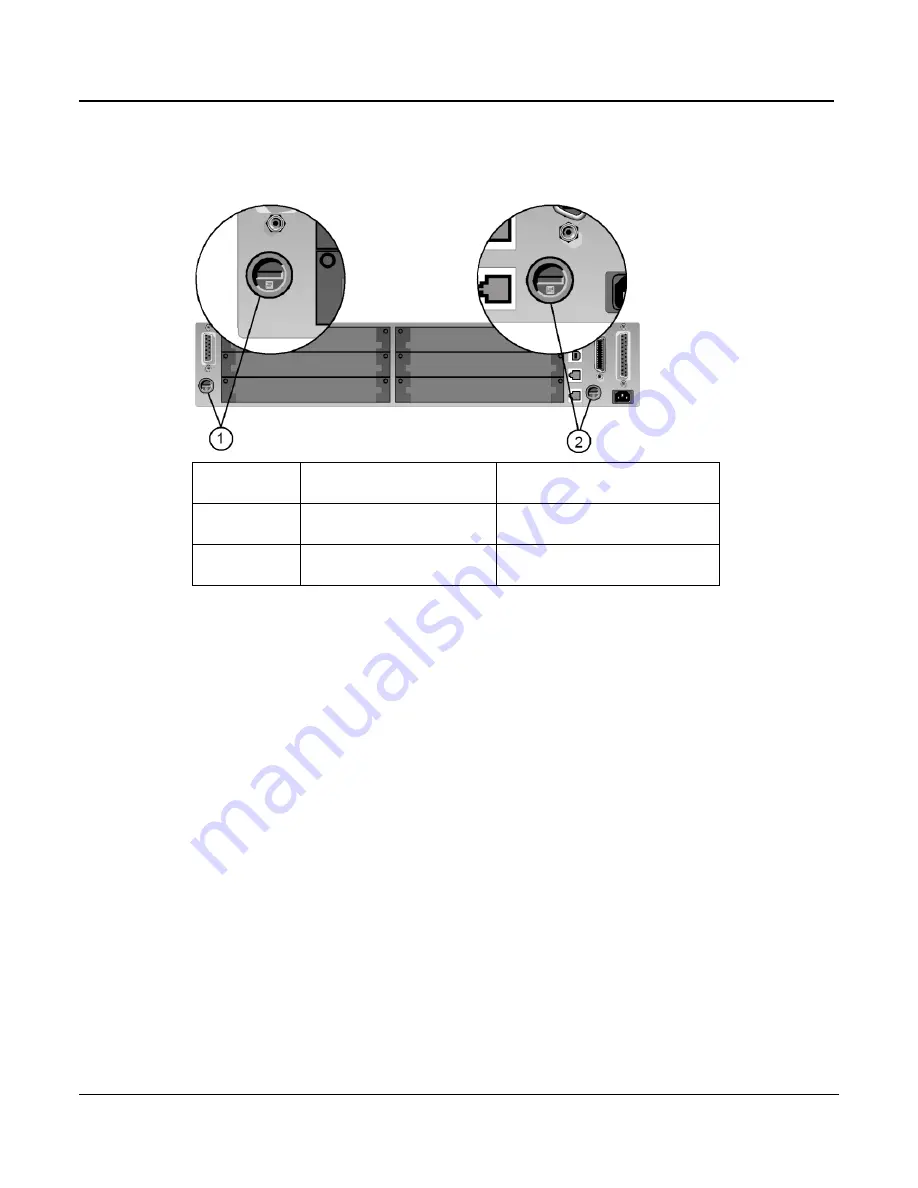
Section 12
:
Maintenance
Series 3700 System Switch/Multimeter Reference Manual
12-2
Document Number: 3700S-901-01 Rev. A / August 2007
Figure 12-1: Fuse location
Fuse Location
Rating
Keithley Instruments part
number
(1) Analog
backplane fuse
250V, 3A fast blow 5x20mm
FU-99-1
(2) Instrument
fuse
250V / 1.25A slow blow
5x20mm
FU-106-1.25
To replace a fuse:
1. Using a flathead screwdriver, disengage the fuse holder by rotating it counter-clockwise.
2. Pull out the fuse holder and replace the fuse with the correct type (see table).
3. Reinstall the fuse holder.
If the fuse continues to blow, a circuit malfunction exists and must be corrected. Return the unit
to Keithley Instruments for repair.
Front panel tests
There are two front panel tests: one to test the functionality of the front panel keys and one to
test the display.
Test procedure
The keys test lets you check the functionality of each front panel key.
To run the test:
1. Display the MAIN MENU by pressing the
MENU
key.
















































