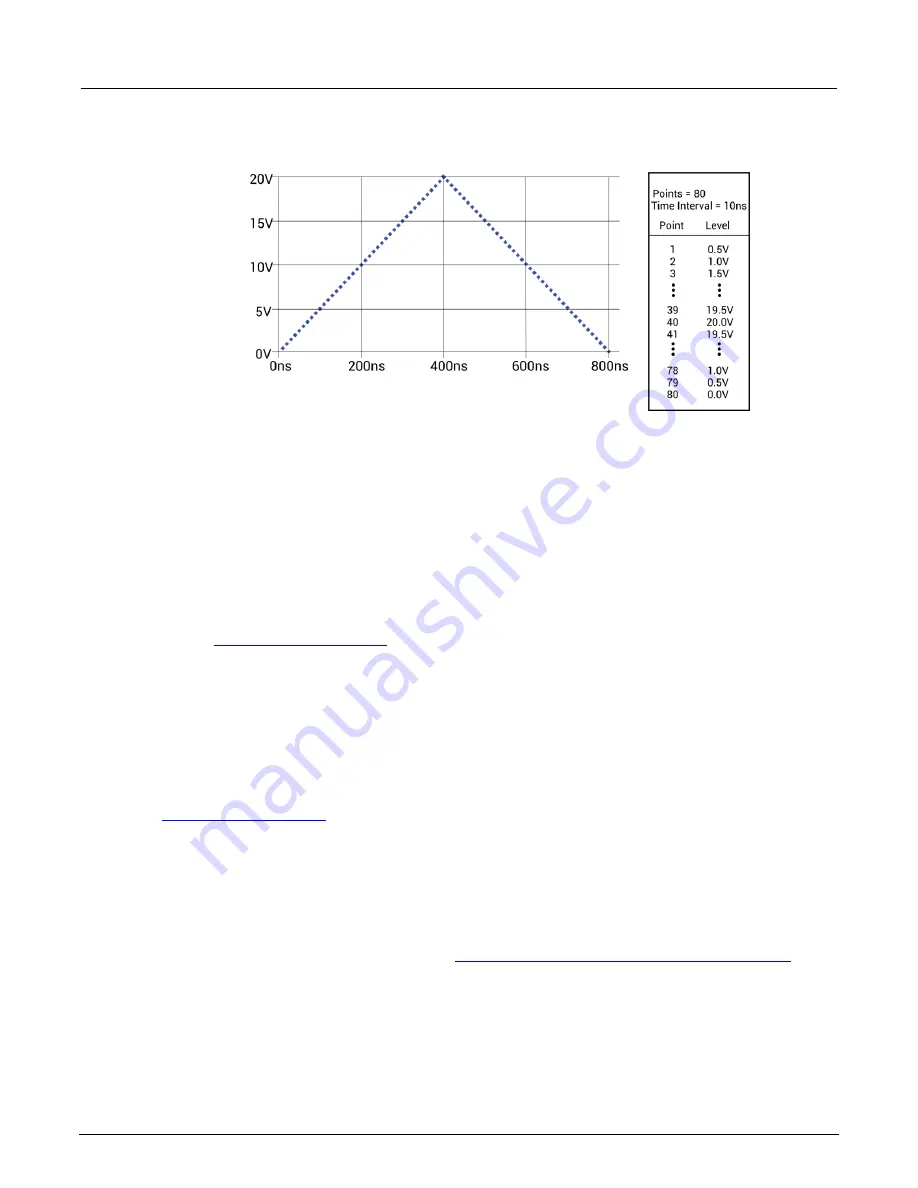
Section 4: Pulse card concepts
Model 4200A-SCS Pulse Card (PGU and PMU) User's Manual
4-14
4200A-PMU-900-01 Rev. A December 2020
Figure 87: Full arb waveform example
KPulse full arb waveforms
The Keithley Pulse tool (KPulse) is a software application used to control the optional pulse generator
cards. KPulse can be used to create, save, and output full arb waveforms. It also provides a collection
of basic full arb waveform types such as sine, square, triangle, noise, Gaussian, and calculation. After
configuring one of the basic waveform types, you can save it as a
.kaf
file.
Once a full arb waveform is saved as a
.kaf
file, it can be imported back into KPulse. The waveform
can also be loaded into the pulse generator card using the
arb_file
function. For more information,
(on page 4-14).
Pulse waveforms for nonvolatile memory testing
The pulse card has several attributes that support nonvolatile memory (NVM) testing.
To perform the multi-level pulse waveforms for the typical program/erase waveform, each pulse card
channel uses the Segment Arb mode. For more information about Segment Arb waveforms, refer to
(on page 5-5). The ability to disconnect, or float, a particular device pin in
the Segment Arb waveform requires an inline solid-state relay.
The pulse card output channels each have 50 Ω output impedance for most ranges. When current
flows through the
pulse channel, there is a voltage drop across this 50 Ω resistor internal to the pulse
card. This dictates that the voltage at the output may be different from what is expected based on the
resistance of the DUT. This effect is called the load-line effect. For more information on the load-line
effect and how to compensate for it, refer to
Load-line effect compensation (LLEC) for the PMU
page 2-21).
















































