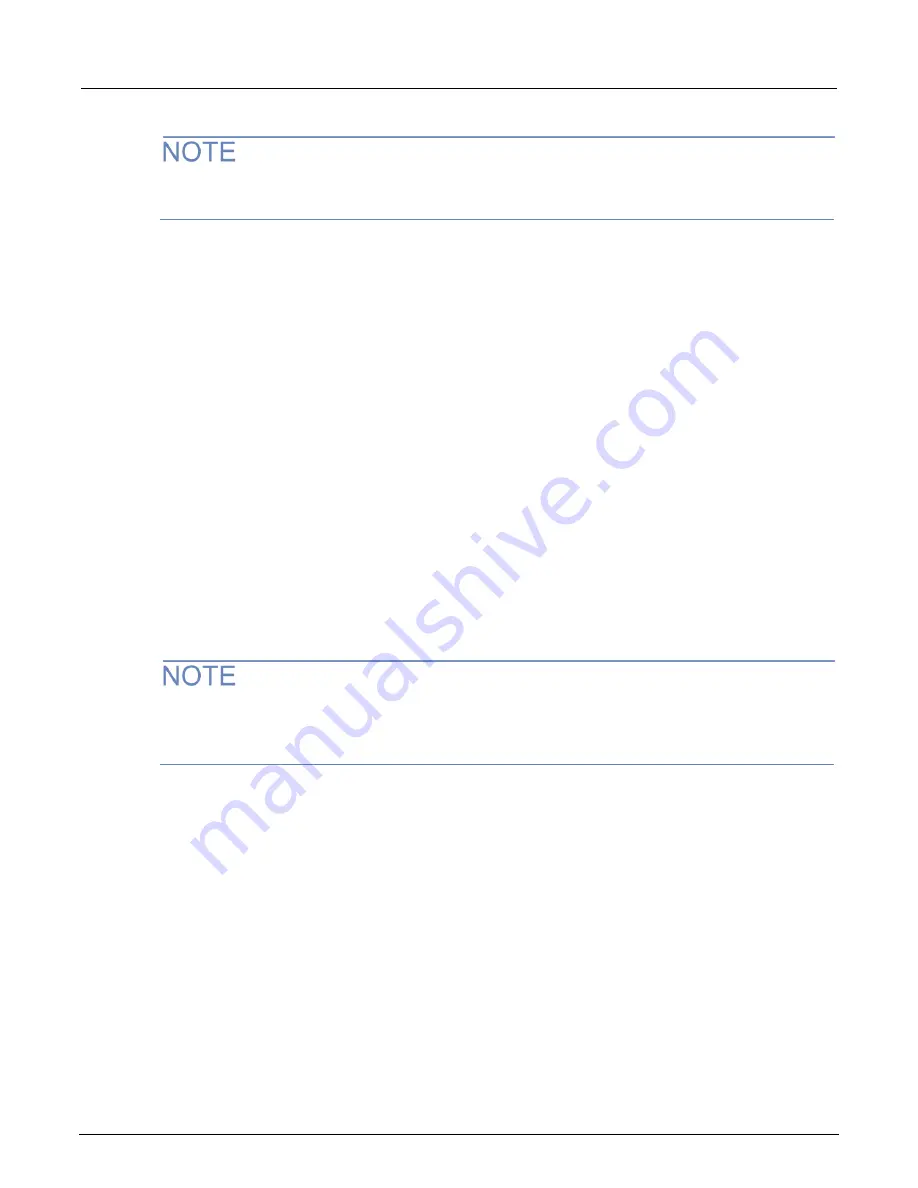
Model 4200A-SCS Pulse Card (PGU and PMU) User's Manual
Section 5: KPulse (for Keithley Pulse Cards)
4200A-PMU-900-01 Rev. A December 2020
5-5
Select
Reset All
to return the pulse card to the Standard Pulse waveform type and its default
settings. It also updates the previewer.
Configure the Channel 1 and Channel 2 settings:
1. Configure the channel settings as needed. Note that the Pulse Count field is only available if the
Output Mode is set to Burst Mode.
2. At the bottom of the window, select
Enable Channel 1
or
Enable Channel 2
. A channel must be
enabled to preview its waveform and turn on the output for the channel.
3. If needed, select
DC mode
. This sets the output to fixed DC at the pulse high level. Clear this to
return the output to the defined pulse.
4. If needed, select
Complement Mode
. This sets pulse high to the low level and pulse low to the
high level.
5. Select the
Output On
button to turn on all enabled channels for all pulse cards installed on the
4200A-SCS. Output Off turns red.
6. To turn off the output, select
Output Off
.
Segment Arb waveforms
Segment Arb
®
waveforms are configured and controlled from the PGU or PMU tab in KPulse. The
below figure explains how to use KPulse for segment Arb output.
Due to the Segment Arb engine overhead, there is an additional 10 ns interval added to the end of
the last segment of a Segment Arb waveform. During this interval, the output voltage and trigger
output values remain the same as the final value reached in the last segment.
Start, stop, and time restrictions:
•
The start level of the first segment and the stop level of the last segment must be the same. In the
following figure, Segment 1 start and Segment 7 stop are both set for 0.0 V.
•
The stop level for a segment must be the same as the start level for the next segment. In the
following figure, the stop level for Segment 1 is 1.0 V, which is the same as start level for
Segment 2 (no discontinuities are allowed).
•
Time values are in 10 ns increments, with a minimum of 20 ns.
Segment Arb pulse waveform previewers
: KPulse provides a preview of configured Segment Arb
waveforms for each enabled channel. Each waveform previewer shows the segment levels and timing
for the waveform.
















































