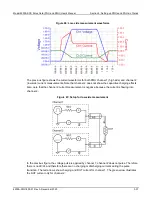Section 3: Setting up PMUs and PGUs in Clarius
Model 4200A-SCS Pulse Card (PGU and PMU) User's Manual
3-36
4200A-PMU-900-01 Rev. A December 2020
The setup used to generate these waveforms is shown in the previous figure, and also shows the
capacitance and the charging effect (red arrows) seen during pulse transitions. This setup shows a
single channel of a PMU, with the supplied 2 m (6.5 ft) white SMA cable connected to the channel
output. Note that the other end of the SMA cable is open (no connection).
The current shown in the previous figure is measured by the PMU, but is not flowing through a device
under test (DUT). The measured current is the sum of this charging or discharging current, as well as
the current flowing through the DUT. This current is primarily caused by the capacitance in the cable
and is described by the following equation:
I = C * dV/dt
Where:
•
I is the measured current
•
C is the capacitance
•
dV/dt is the pulse voltage amplitude divided by the rise (or fall) time
The equation shows that this effect is a function of the capacitance, as well as the dV/dt. Therefore,
minimizing the capacitance will reduce this measurement artifact. The cabling is typically the largest
contributor to the system capacitance. Slowing down the pulse transitions will also reduce the height
of the current charging effect.
This capacitive charging current is primarily a measurement artifact, as the current does not flow
through the DUT. Note that if a spot mean is taken during the settled portion of the pulse, then this
charging does affect the spot mean measurement.
The following two figures show the waveforms and setup for a pulse test on a resistor DUT and
illustrates a configuration to eliminate this artifact. The following figure shows that the channel 2
current waveform does not have this current charging artifact. This is because channel 2 is not
pulsing, so dV/dt = 0. Using channel 2 in this configuration is sometimes called "low-side
measurement." This measurement approach is useful when analysis of the current signal pulse
transitions is required.