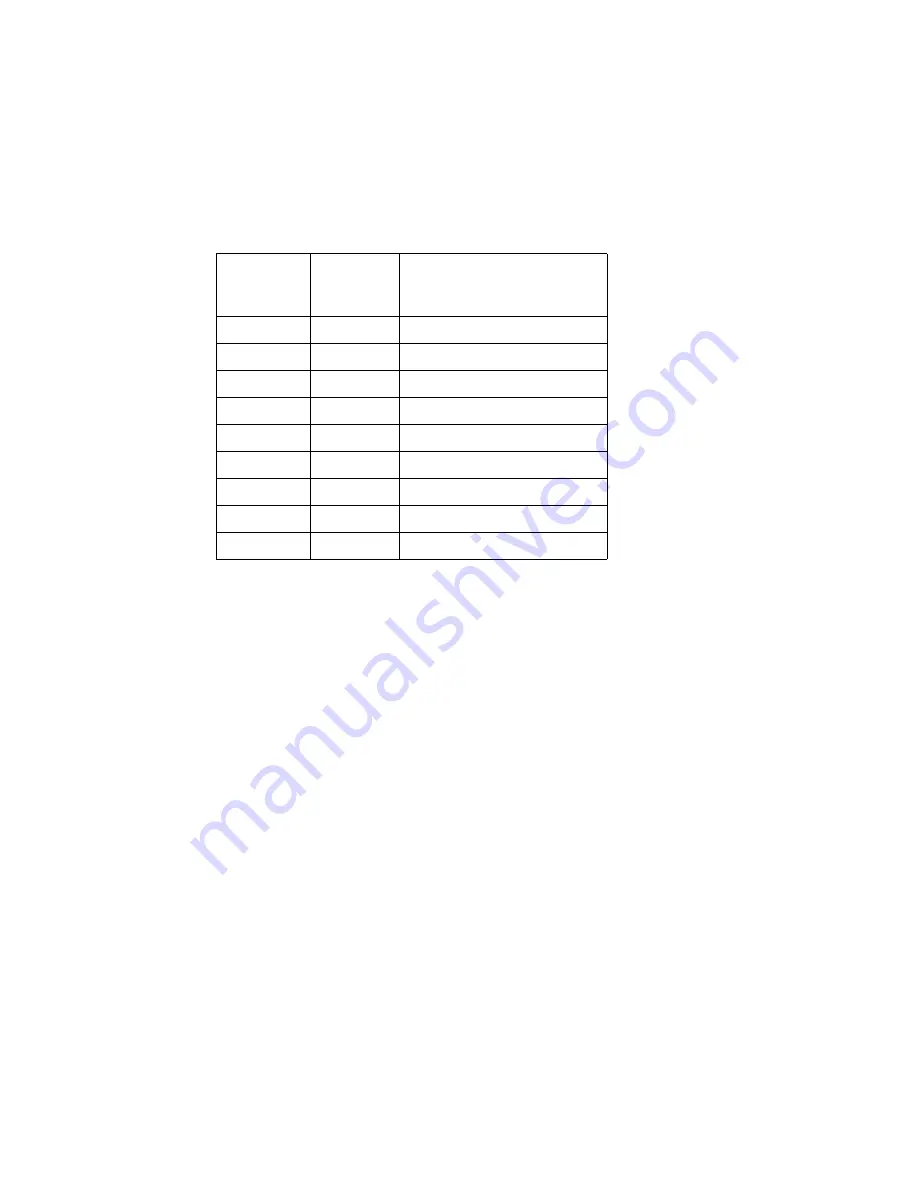
3
Interlock connections
Connector terminal designations
Table 2 lists card connector terminal designations for the 14-pin and 9-pin connectors.
Typical interlock connections
Figure 3 shows typical connections between the 451x-QIVC card interlock connector and an interlock switch in a test
fixture using a 4500-CILK-* cable. In this instance, a single interlock switch is connected to the enable lines of all
four channels. Other applications that require the output of each channel to be individually controlled will require a
separate switch for each channel. In either case, outputs will be enabled (turned on) when the switch is closed. When
the switch is open, output(s) will be turned off and cannot be turned on.
CAUTION
Do not short the +5V signal to ground. Doing so will result in system damage.
The interlock is not designed to protect the DUT during an interlock event. In
the interest of protecting the operator, the output relays of the interlock circuit
close immediately and before the output is driven to a low voltage potential. As
a result, the DUT will see the energy in the DUT cable. This energy may display
as a significant negative (opposite polarity of the source current) voltage at the
DUT. Activating the interlock may damage the DUT.
NOTE The +5V line on the interlock connector (pin 1) is internally protected with a 0.75A fuse.
Inadvertently shorting this line to chassis ground will trip the fuse, disabling the inter-
lock control circuits, and outputs cannot be turned on. The fuse will automatically reset
a few minutes after the overload condition is removed.
Table 2
Interlock cable terminal designations
14-Pin
cable
connector
9-Pin
cable
connector
Signal description
1
1
+5VD (+5V digital supply)
2
6
DIAG – RX (not implemented)
3
2
DIAG – TX (not implemented)
4
7
Interlock Channel A Enable
5
3
Interlock Channel B Enable
6
8
Interlock Channel C Enable
7
4
Interlock Channel D Enable
8
9
D – GND (digital ground)
9 – 14
N.C.
- - -






















