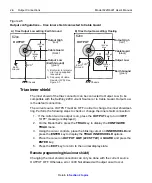Model 6220/6221 User’s Manual
Getting Started
1-11
Return to
•
Rack mounting high power dissipation equipment adjacent
to the Model 622x could cause excessive heating to occur.
The specified ambient temperature must be maintained
around the surfaces of the Model 622x to specified accura-
cies.
•
A good measure to ensure proper cooling in rack situa-
tions with convection cooling only is to place the hottest
equipment (e.g., power supply) at the top of the rack. Preci-
sion equipment, such as the Model 622x, should be placed
as low as possible in the rack where temperatures are
coolest. Adding space panels below the Model 622x will
help ensure adequate air flow.
Power-up
WARNING
When handling the Model 622x, NEVER touch the heat sink
located on the right side of the case. This heat sink could be
hot enough to cause burns.
Line power connection
Follow the procedure below to connect the Model 622x to line power and turn on
the instrument. The current source operates from a line voltage of 100 to 240V at
a frequency of 50 or 60Hz. Line voltage and line frequency are automatically
sensed. There are no switches to set. Make sure the operating voltage in your
area is compatible.
CAUTION
Operating the instrument on an incorrect line voltage may
cause damage to the instrument, possibly voiding the war-
ranty.
1.
Before plugging in the power cord, make sure that the front panel power
switch is in the off (O) position.
2.
Connect the female end of the supplied power cord to the AC receptacle on
the rear panel. Connect the other end of the power cord to a grounded AC
outlet.
Summary of Contents for 6220 DC
Page 2: ......
Page 4: ......
Page 6: ......
Page 16: ......
Page 36: ...1 20 Getting Started Model 6220 6221 User s Manual Return to Section 1 topics...
Page 131: ...6 10 Averaging Filter Math and Buffer Model 6220 6221 User s Manual Return to Section 6 topics...
Page 148: ...A Specifications...
Page 167: ......
Page 169: ......
Page 170: ......