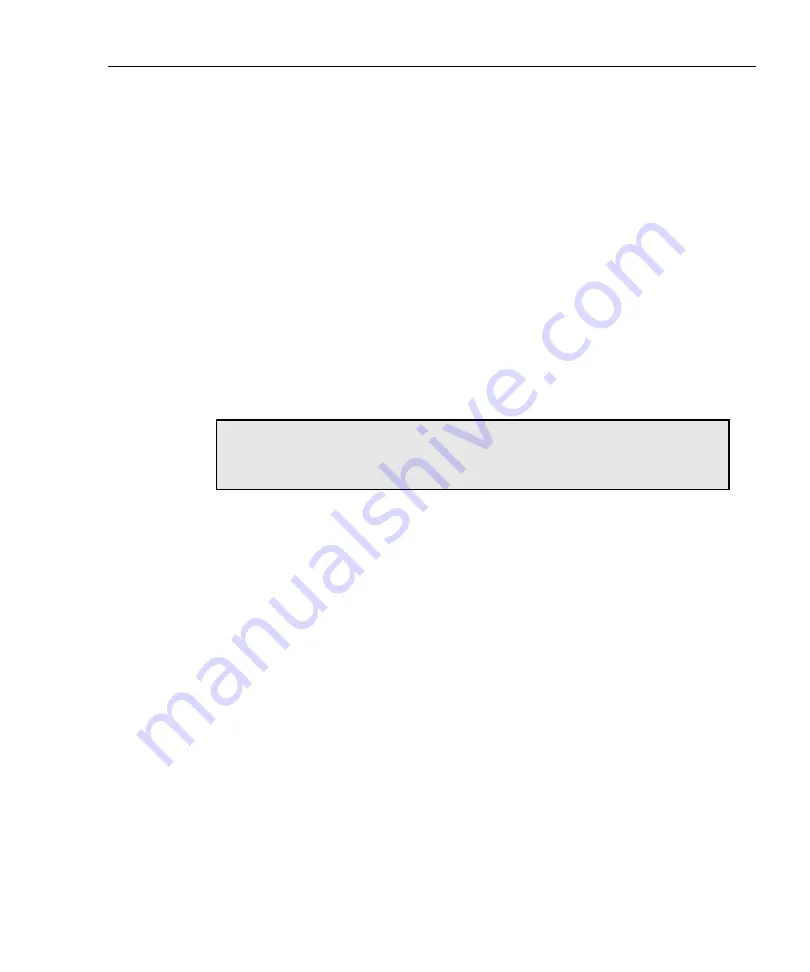
Model 6220/6221 User’s Manual
Averaging Filter, Math, and Buffer
6-7
Return to
Buffer
The Model 622x has a buffer (data store) to store readings and related data ele-
ments for one to 65,536 buffer readings. Buffer readings are readings from the
Model 2182/2182A that were processed by the Model 622x as delta readings
(Delta, Pulse Delta, or Differential Conductance). Also stored are statistics for the
readings. These include maximum, minimum, average mean, standard deviation,
and peak-to-peak.
For
front panel operation
, the buffer is always active (enabled). Post-math delta
readings are automatically stored in the buffer.
Remote programming
provides more control of the buffer:
•
The buffer can be disabled.
•
When enabled, buffer feed can be pre-math delta readings or post-math
delta readings.
•
The timestamp can be set for the absolute format or the delta format.
Buffer characteristics
Buffer size
The buffer size automatically sets to accommodate the number of delta readings
to be performed. For example, if the test is configured to perform 1,000 delta mea-
surements, the buffer size will be set to 1000.
If the delta test is configured to perform an infinite number of delta measurements,
the buffer will be set to maximum size (65,536 readings). After the 65,536th read-
ing, the delta test continues but readings stop being stored.
Buffer data elements
Data elements are stored along with each delta reading. The data elements for
front panel operation
are shown in
. These include reading number,
timestamp, reading units, and the current source output value.
For
remote programming
, the returned reading string for a buffer read command
includes the reading and the data elements in the following order:
Reading with Units, Timestamp, Current Source, Average Voltage, Compliance
State, and Reading Number.
NOTE For remote programming, only the buffer recall commands
are documented in this section. See Section 6 of the Refer-
ence Manual for details on all buffer commands.
Summary of Contents for 6220 DC
Page 2: ......
Page 4: ......
Page 6: ......
Page 16: ......
Page 36: ...1 20 Getting Started Model 6220 6221 User s Manual Return to Section 1 topics...
Page 131: ...6 10 Averaging Filter Math and Buffer Model 6220 6221 User s Manual Return to Section 6 topics...
Page 148: ...A Specifications...
Page 167: ......
Page 169: ......
Page 170: ......
















































