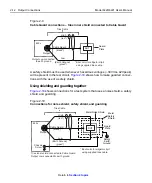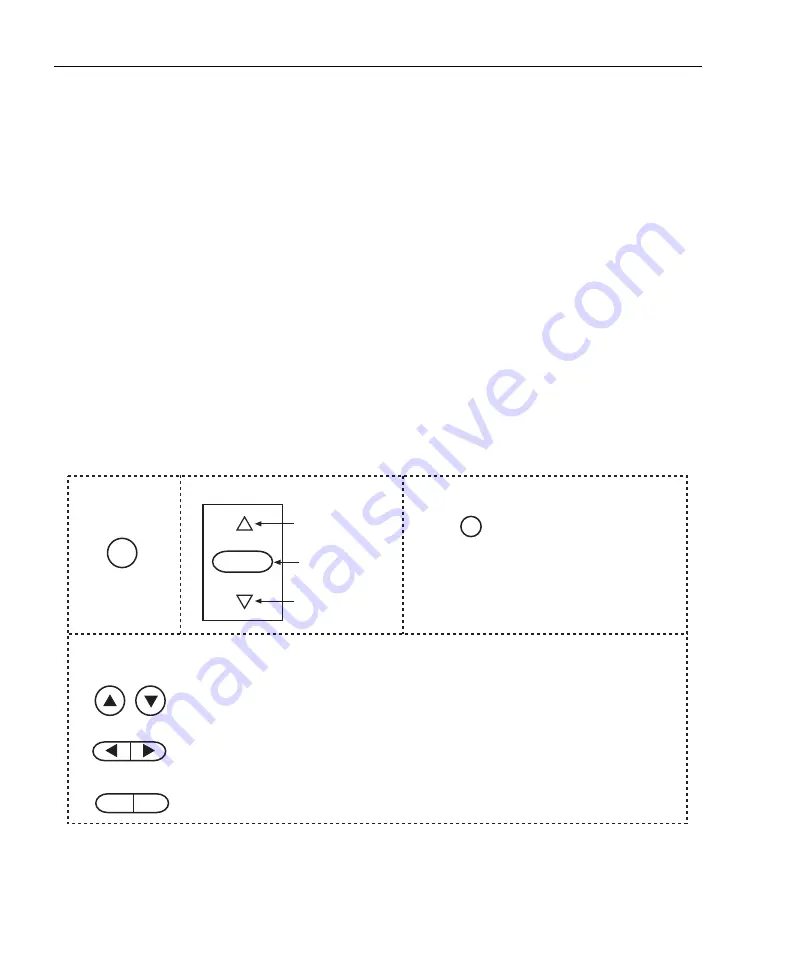
3-8
DC Current Source Operation
Model 6220/6221 User’s Manual
Return to
Setting source and compliance
Source and compliance editing from the front panel cannot be performed from the
front panel if the Model 622x is in remote. To return to the local state, press the
LOCAL
key.
For
remote programming
, commands to select source range, and set source
and compliance values are shown in
. Programming examples are also
provided in the procedure for “
Source and compliance editing
explains how to set source and compliance values for the Model 6220.
shows the source and compliance editing controls for the Model 6221.
The procedure to set source and compliance values for the Model 6221 follow
. “
Source/compliance editing notes
” for both procedures are provided
on page 3-9.
Figure 3-3
Source and compliance editing – Model 6220
EDIT/
LOCAL
Cursor Keys
Step 2 Select source range
Step 4 Set source or compliance value
Value Adjust Keys
RANGE
RANGE
AUTO
Select next higher
fixed range.
Select next lower
fixed range.
3, 4, 5
0 1 2 3 4 5 6 7 8 9 +/ 0000
Numeric Entry Keys
While in the edit mode, use the Value
Adjust Method or Numeric Entry
Method to edit values. Use these editing
techniques for both methods:
To the set I-source value to zero or the
V-compliance value to 0.10V (minumum),
press the
0000
key.
To toggle the I-source polarity, press
the
+/
key.
DC
Select I-source field
or V-compliance field.
EDIT annunciator
turns on.
Value Adjust Method:
a) Use
Cursor Keys
to place blinking
cursor on digit to be edited.
b) Use
Value Adjust Keys
to increment
or decrement the value of the digit.
Step 3 Enter editing mode
Numeric Entry Method:
a) Use
Cursor Keys
to place blinking
cursor on the MSD digit to be edited.
b) Key in a digit by pressing a number
key (
0-9
). Cursor moves to the next
digit. Edit each digit as needed.
The edit mode will cancel
if an editing action is
not performed within six
seconds.
To re-enter the edit mode
for the same field, press
a
Value Adjust Key
or a
Cursor Key
(these keys
are shown in Step 4).
1
2, 6, 7, 8
ENTER / EXIT Keys
EXIT ENTER
7, 8
Step 1
Select DC
output mode
2
Select best
fixed range.
Summary of Contents for 6220 DC
Page 2: ......
Page 4: ......
Page 6: ......
Page 16: ......
Page 36: ...1 20 Getting Started Model 6220 6221 User s Manual Return to Section 1 topics...
Page 131: ...6 10 Averaging Filter Math and Buffer Model 6220 6221 User s Manual Return to Section 6 topics...
Page 148: ...A Specifications...
Page 167: ......
Page 169: ......
Page 170: ......