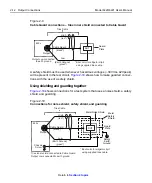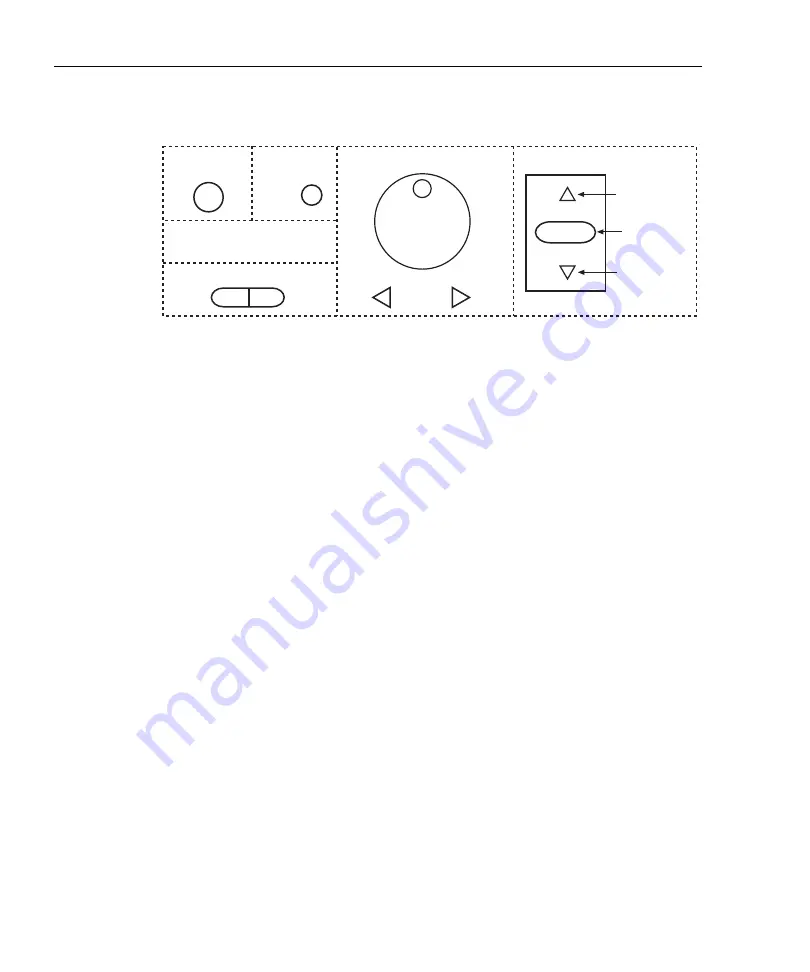
3-10
DC Current Source Operation
Model 6220/6221 User’s Manual
Return to
Figure 3-4
Source and compliance editing – Model 6221
Perform the following steps to set source and compliance values for the Model
6221. The notes in the steps refer to the “
Source/compliance editing notes
” on
Step 1
Select DC output mode
1
– Press the
DC
Output Select Key
to select
the DC output mode.
Step 2
Select source range
2
– Use the
Range Keys
to select a source
range.
Step 3
Enter source editing mode
3, 4, 5
– Use the
EDIT Key
to select the
I-source field or V-compliance field (EDIT annunciator turns on). The
editing mode will cancel if an editing action is not performed within six
seconds. To re-enter the edit mode for the same field, press a
Cursor
Key
, or push and release the
Rotary Knob
.
Step 4
Set source or compliance value
2, 6, 7, 8
– Use the Value Adjust
Method or Numeric Entry Method to edit values. Use these editing tech-
niques for both methods:
•
To set the I-source value to zero or set the V-compliance value to
0.10V (minimum), press the
0000
key.
•
To toggle the I-source polarity, press the
+/-
key.
Value Adjust Method:
a.
Use the
Cursor Keys
to place the blinking cursor on the digit to
be edited.
b.
Turn the
Rotary Knob
clockwise to increment the value, or
counter-clockwise to decrement.
Numeric Entry Method:
a.
Use the
Cursor Keys
to place the blinking cursor on the digit to
be edited.
b.
Key in a digit by pressing a number key (
0-9
). The cursor moves
to the next digit. Edit each digit as needed.
RANGE
RANGE
AUTO
Rotary Knob & Cursor Keys
Range Keys
PUSH TO ENTER
CURSOR
Select next
higher fixed
range.
Select next
lower fixed
range.
Numeric Entry Keys
0 1 2 3 4 5 6 7 8 9 +/ 0000
DC
DC Output
Select Key
ENTER / EXIT Keys
EXIT ENTER
EDIT/
LOCAL
EDIT key
Select best
fixed range.
Summary of Contents for 6220 DC
Page 2: ......
Page 4: ......
Page 6: ......
Page 16: ......
Page 36: ...1 20 Getting Started Model 6220 6221 User s Manual Return to Section 1 topics...
Page 131: ...6 10 Averaging Filter Math and Buffer Model 6220 6221 User s Manual Return to Section 6 topics...
Page 148: ...A Specifications...
Page 167: ......
Page 169: ......
Page 170: ......