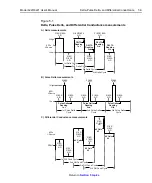3-16
DC Current Source Operation
Model 6220/6221 User’s Manual
Return to
Programming example
The following programming example shows a typical command sequence to con-
figure and control the DC output:
Applications
Some applications for the Model 622x are summarized below. See Appendix E of
the Reference Manual for details on these applications.
•
Calibration source
– Explains how to use Model 622x as a current calibra-
tion source. The custom sweep function allows a user-defined list of current
source values to be stored in memory. During the calibration process, each
current source level is output in the order that it appears in the list.
•
Resistivity measurements
– Certain semiconductor materials such as sili-
con have high resistivities. The Model 622x can be used to source stable
and accurate current, and the Keithley 6514 Electrometer can be used to
provide an accurate voltage measurement. Resistivity is then calculated.
•
Diode characterization
– With the Model 622x and Keithley 6514 Elec-
trometer, it is possible to plot I-V (current-voltage) characteristics of a diode
over several decades. The Model 6514, with its high input resistance, will
allow the voltage measurement to be accurately made.
•
Transistor characterization
– The Model 622x can be used with a Kei-
thley 24xx SourceMeter to characterize a device’s electrical DC parame-
ters. The Model 622x Current Source is configured to sweep a number of
base currents for the test. The Model 24xx SourceMeter is configured to
sweep voltage and measure current.
•
External user-supplied filter
– Based on load impedance and response
time requirements, a user-supplied filter can be effective at reducing high
frequency noise generated by the Model 622x current source.
•
Compliance overshoot prevention
– Depending on range and load
impedance, step changes in current could cause the output voltage to
briefly overshoot its set compliance level by as much as 2V and take sev-
eral microseconds to settle. A few microseconds of overshoot could be
enough to damage voltage sensitive devices.
CLEar
‘ Turns the output off.
CURRent:RANGe:AUTO ON
‘ Enables autorange.
CURRent 12e-3
‘ Sets output level to +12mA.
CURRent:COMPliance 10
‘ Sets voltage compliance to 10V.
OUTPut ON
‘ Turns the output on.
OUTPut OFF
‘ Turns the output off.
Summary of Contents for 6220 DC
Page 2: ......
Page 4: ......
Page 6: ......
Page 16: ......
Page 36: ...1 20 Getting Started Model 6220 6221 User s Manual Return to Section 1 topics...
Page 131: ...6 10 Averaging Filter Math and Buffer Model 6220 6221 User s Manual Return to Section 6 topics...
Page 148: ...A Specifications...
Page 167: ......
Page 169: ......
Page 170: ......