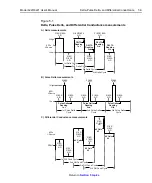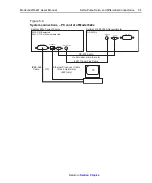4-4
Sweeps
Model 6220/6221 User’s Manual
Return to
Sweep characteristics
Custom sweep editing
A typical custom sweep editing display is shown below:
P12345: +1.234567 mA
Del:123456.789s Cmpl:100.00 V
The leftmost value on the top line is the point number, and the next value is the
actual current setting. The formatting also shows the current range. The bottom
line values are delay in seconds and compliance. Before entering this display, use
the #-POINTS menu to select the number of sweep points. The editing for the cus-
tom sweep point adjust menu will not accept values above the number of points
selected.
Using auto-copy with custom sweeps
An “auto-copy” feature is included to help reduce keystrokes when editing custom
sweeps. If auto-copy is enabled, whenever a point is entered (by pressing the
ENTER key), the compliance and delay values will automatically be copied to all
higher-numbered points in the list.
Source ranging
The source ranging setting determines how the Model 622x selects the current
range based on the sweep steps as follows:
•
BEST
— With this option, the unit will select a single fixed source range
that will accommodate all of the source levels in the sweep.
•
AUTO
— With this option, the Model 622x will select the most sensitive
source range for each source level in the sweep. Note that the output cur-
rent goes to zero during the range change.
•
FIXED
— With this option, the source remains on the range it is on when
the sweep is started. For sweep points that exceed the source range capa-
bility, the source will output the maximum level for that range.
NOTE Jitter – Step-to-step sweep timing may jitter as much as 1ms.
This jitter can be eliminated by disabling the front panel. For
details, see “
.
Summary of Contents for 6220 DC
Page 2: ......
Page 4: ......
Page 6: ......
Page 16: ......
Page 36: ...1 20 Getting Started Model 6220 6221 User s Manual Return to Section 1 topics...
Page 131: ...6 10 Averaging Filter Math and Buffer Model 6220 6221 User s Manual Return to Section 6 topics...
Page 148: ...A Specifications...
Page 167: ......
Page 169: ......
Page 170: ......