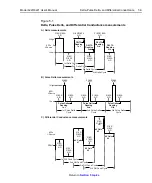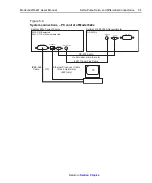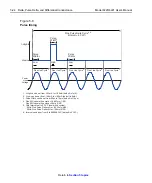5-10
Delta, Pulse Delta, and Differential Conductance
Model 6220/6221 User’s Manual
Return to
Arming and Starting the Test
Arming
– After a delta test is configured, the test is armed by pressing the
DELTA
key,
PULSE
key (Pulse Delta), or
COND
key (Differential Conductance). For
remote programming, the following commands are used to arm the test:
SOUR:DELT:ARM
‘ Arm Delta
SOUR:PDEL:ARM
‘ Arm Pulse Delta
SOUR:DCON:ARM
‘ Arm Differential Conductance
During the arming process, the Model 622x establishes communications with the
Model 2182/2182A and performs a series of operations. These arming operations
are covered in Section 5 of the Reference Manual.
Staring the test – An armed test can be started by pressing the TRIG key, or send-
ing the :INIT IMM command. Details on running a test are provided in the individ-
ual “Operation” procedures for Delta, Pulse Delta, and Differential Conductance
later in this section.
Triggering sequence
The Trigger Link is used to synchronize source-measure triggering operations of
the Models 622x and 2182/2182A. General trigger sequence for delta tests:
1.
Model 622x outputs a current step or pulse.
2.
After allowing the output to settle, the Model 622x outputs a trigger to the
Model 2182/2182A to perform a measurement. The reading is sent back to
the Model 622x (via serial port).
3.
The Model 2182/2182A sends a trigger to the Model 622x to output the
next current level or pulse.
4.
Steps 2 and 3 are repeated until the test is finished.
While the test is running, the Model 622x will calculate Delta, Pulse Delta, or Dif-
ferential Conductance from the readings it receives from the Model 2182/2182A.
The readings will be displayed and stored in the buffer.
Details on the “Trigger sequence” for Delta, Pulse Delta, and Differential Conduc-
tance are provided in Section 5 of the Reference Manual.
Summary of Contents for 6220 DC
Page 2: ......
Page 4: ......
Page 6: ......
Page 16: ......
Page 36: ...1 20 Getting Started Model 6220 6221 User s Manual Return to Section 1 topics...
Page 131: ...6 10 Averaging Filter Math and Buffer Model 6220 6221 User s Manual Return to Section 6 topics...
Page 148: ...A Specifications...
Page 167: ......
Page 169: ......
Page 170: ......