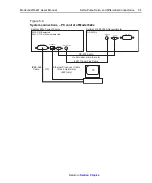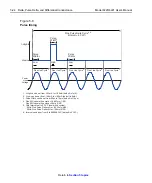5-20
Delta, Pulse Delta, and Differential Conductance
Model 6220/6221 User’s Manual
Return to
1.
Use the :NVPResent command to determine if a suitable Model 2182/2182A
with the correct firmware revision is properly connected to the RS-232 port.
This query command can be used for the system configuration shown in
.
2.
See “
for details on these settings.
3.
After setting up Delta using the above setup commands, the :ARM command
arms Delta. During the arming process, the Model 622x communicates with
the Model 2182/2182A.
When armed, Delta will start when the Model 6221 is triggered. Delta can be
“un-armed” by sending the following command: SOURce:SWEep:ABORt.
The query form for the arm command (SOUR:DELT:ARM?) is used determine
if Delta is armed. A returned “1” indicates that Delta is armed. A “0” indicates
that Delta is not armed.
If the Model 6221 is already armed for a another action (e.g., Differential Con-
ductance or Pulse Delta), the Delta arm command will “un-arm” the other
action and arm Delta.
Table 5-2
Delta commands
Command
Description
Default
[SOURce[1]]:DELTa:NVPResent?
Queries connection to 2182A.
1
1 = yes, 0 = no
[SOURce[1]]:DELTa:HIGH <NRf>
Sets high source value (amps).
2
<NRf> = 0 to 105e-3
1e-3
[SOURce[1]]:DELTa:LOW <NRf>
Sets low source value (amps).
2
<NRf> = 0 to -105e-3
-1e3
[SOURce[1]]:DELTa:DELay <NRf>
Sets Delta delay (seconds).
2
<NRf> = 0 to 9999.999 or INFinity
0
[SOURce[1]]:DELTa:COUNt <NRf>
Sets the number of cycles to run.
2
<NRf> = 1 to 65536 (finite count) or INFinity
INF
[SOURce[1]]:SWEep:COUNt <NRf>
Sets the number of measurement sets to
repeat.
2
<NRf> = 1 to 65536 (finite count) or INFinity
1
[SOURce[1]]:DELTa:CSWitch <b>
Enable cold switching mode.
2
<b> = 0 or OFF, 1 or ON
0
[SOURCE[1]]:DELTa:CABort <b>
Enable or disable Compliance Abort.
2
<b> = 0 or OFF, 1 or ON
0
[SOURce[1]]:DELTa:ARM
Arms Delta.
3
[SOURce[1]]:DELTa:ARM?
Queries Delta arm.
1 = armed, 0 = not armed
Summary of Contents for 6220 DC
Page 2: ......
Page 4: ......
Page 6: ......
Page 16: ......
Page 36: ...1 20 Getting Started Model 6220 6221 User s Manual Return to Section 1 topics...
Page 131: ...6 10 Averaging Filter Math and Buffer Model 6220 6221 User s Manual Return to Section 6 topics...
Page 148: ...A Specifications...
Page 167: ......
Page 169: ......
Page 170: ......