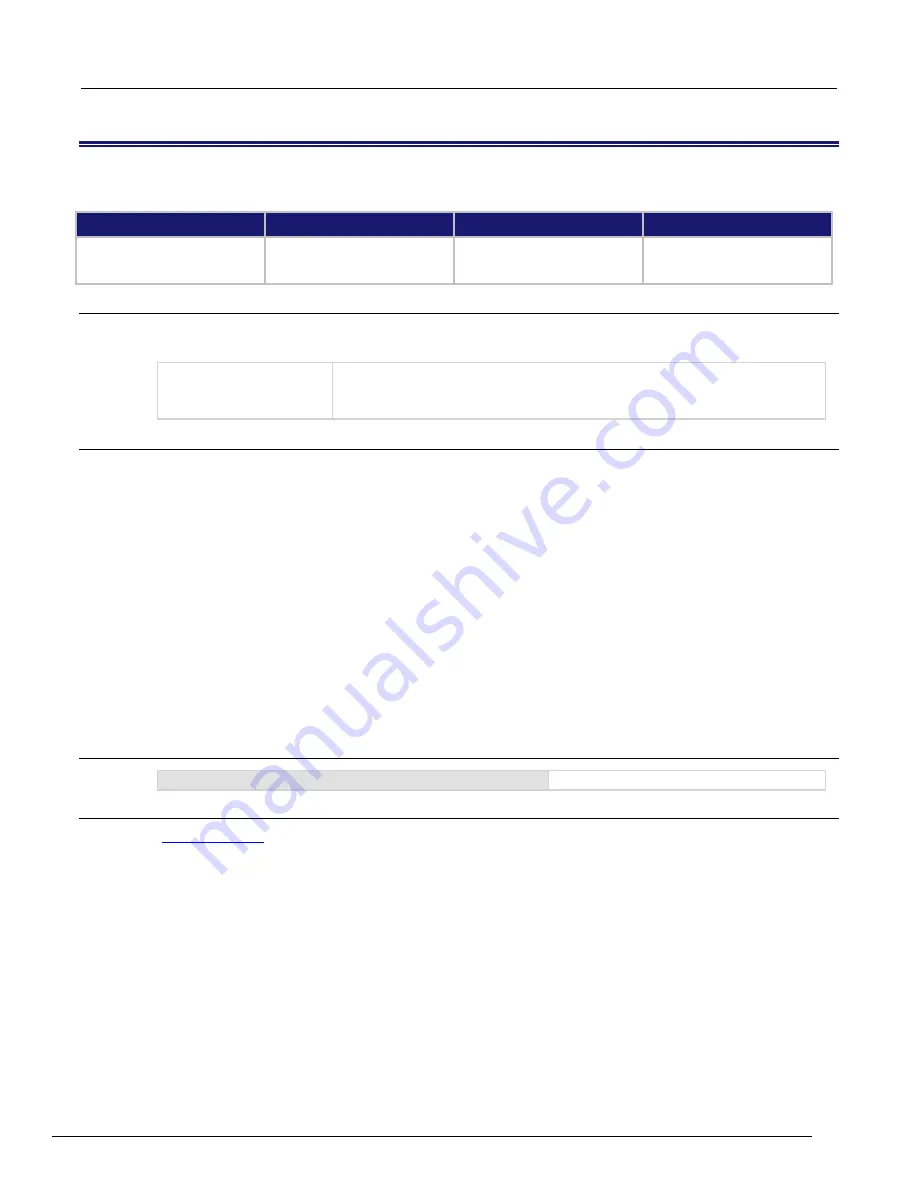
Model DMM7510 7½ Digit Graphical Sampling Multimeter Reference Manual
Section 6: SCPI command reference
DMM7510-901-01 Rev. B / May 2015
6-49
:FORMat:BORDer
This command sets the byte order for the IEEE-754 binary formats.
Type
Affected by
Where saved
Default value
Command and query
Recall settings
Instrument reset
Power cycle
Save settings
SWAP
Usage
:FORMat:BORDer <name>
:FORMat:BORDer?
<name>
The binary byte order:
•
Normal byte order:
NORMal
•
Reverse byte order for binary formats:
SWAPped
Details
This attribute selected the byte order in which data is written.
The
SWAPped
byte order must be used when transmitting binary data to a computer with a Microsoft
Windows operating system.
The ASCII data format can only be sent in the normal byte order. If the ASCII format is selected, the
SWAPped selection is ignored.
When you select
NORMal
byte order, the data format for each element is sent as follows:
Byte 1 Byte 2 Byte 3 Byte 4
(Single precision)
When you select
SWAPped
, the data format for each element is sent as follows:
Byte 4 Byte 3 Byte 2 Byte 1
(Single precision)
The
#0
header is not affected by this command. The header is always sent at the beginning of the
data string for each measurement conversion.
Example
FORM:BORD NORM
Use the normal byte order.
Also see
















































