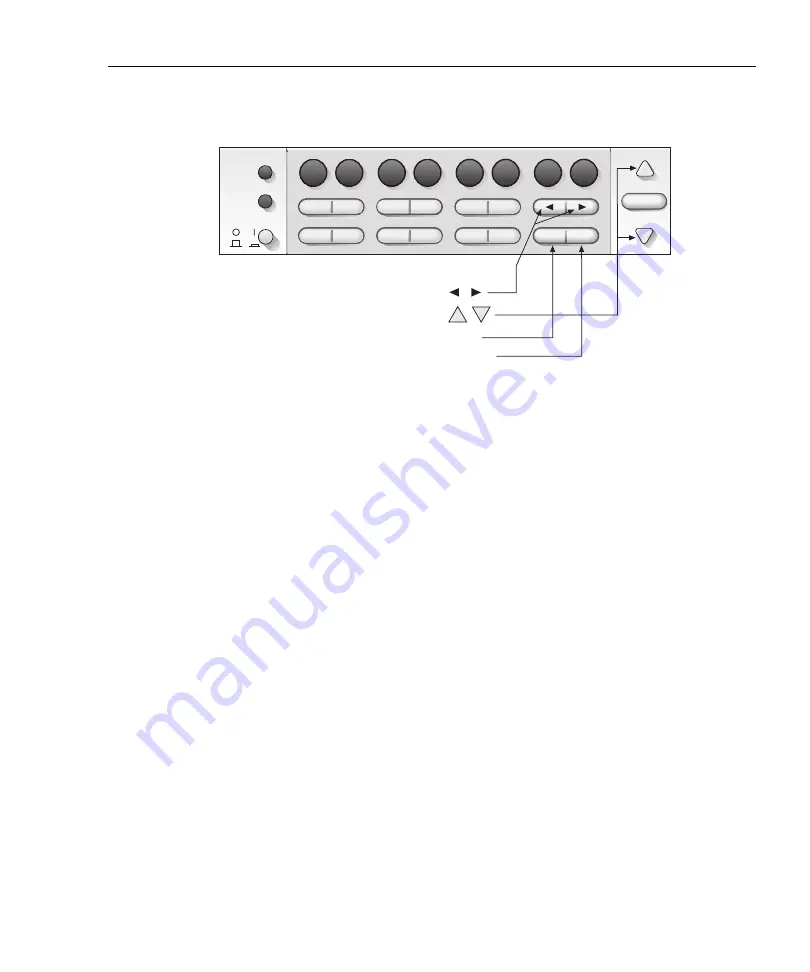
Quick Start Guide
Integra Series 9
Figure 5
Edit keys
Factory defaults
The operating instructions and examples in this guide assume that the instrument
has powered up to its factory default settings (continuous measurement mode,
DCV function, auto range enabled, 6
H
-digit resolution, filter enabled, etc.). If it did
not return to factory defaults, or you are not sure, perform the following steps:
1.
Press the SHIFT key and then the CLOSE (SETUP) key to access the
setup menu.
2.
With RESTORE: FACT displayed, press the ENTER key. Factory defaults
will be restored and the instrument will continuously measure and display
readings.
Remote programming
– Send the following command to restore factory defaults:
SYST:PRES
Communication interfaces
Reference
Detailed information on the GPIB (IEEE-488 interface) and RS-232
interfaces are provided in the Model 2700 and 2750 User’s Manual.
Detailed information on the Ethernet interface is provided in the Model
2701 User’s Manual and the Model 2701 Instrument Networking
Instruction Manual.
For remote programming, the following interfaces can be used for communications
between the computer and the Integra mainframe:
•
Models 2700 and 2750 – GPIB (IEEE-488 interface) or RS-232.
•
Model 2701 – Ethernet or RS-232.
RANGE
AUTO
SHIFT
LOCAL
POWER
RANGE
EXIT ENTER
DIGITS RATE
REL
FILTER
TRIG
EX TRIG
STORE
RECALL
OPEN
DCV
DCI
MATH
OUTPUT
RATIO
ACV
ACI
W
2
W
4
FREQ
TEMP
CH AVG
CONT
PERIOD SENSOR
LIMITS ON/OFF
DELAY
HOLD
SAVE
SETUP
CONFIG HALT
TYPE
LSYNC
TEST
MONITOR
STEP SCAN
OCOMP
CH-OFF CARD
CLOSE
RS-232
GPIB
LIMITS ON/OFF
DELAY
HOLD
TYPE MONITOR
CH-OFF CARD
SAVE
SETUP
CONFIG HALT
LSYNC
TEST
RS-232
GPIB
MATH
OUTPUT
RATIO CH AVG
TRIG
EX TRIG
STORE
RECALL
REL
FILTER
DIGITS RATE
STEP SCAN
OPEN CLOSE
Edit keys when in a menu:
Use to control cursor position:
Use to make selections or change values:
Use to accept selection: ENTER
Use to cancel selection and/or exit menu: EXIT
To
p
To
p
To
p
Summary of Contents for Integra 27 Series
Page 3: ......
Page 8: ...QuickStartGuide Integra Series...











































