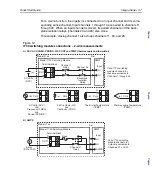Quick Start Guide
Integra Series 31
Remote programming example (ratio)
Assume two DCV signals connected to channels 1 and 11 of a Model 7700
installed in slot 1 of the mainframe.
INIT:CONT OFF
‘ Disables continuous initiation.
TRIG:COUN 1
‘ Sets trigger count to one.
SENS:FUNC ‘VOLT:DC’
‘ Selects DCV function.
SENS:RAT ON
‘ Enables Ratio.
READ?
‘ Triggers measurements and read the result of the
‘ calculation.
SENS:RAT OFF
‘ Disable Ratio.
NOTE
When finished with remote programming, press the LOCAL key to
restore front panel control.
Buffer
The Model 27xx has a data store (buffer) to store readings. The Model 2700 and
2701 can store up to 55,000 readings. The Model 2750 can store up to 110,000
readings.
The data store also provides statistical data on measured readings stored in the
buffer. Statistics include minimum, maximum, average, peak-to-peak, and stan-
dard deviation. Details on statistics are provided in the Model 27xx User’s Manual
(see Section 6).
Storing and recalling readings
Storing readings
1.
Referring to
, press the STORE key.
2.
) to ENTER then number of readings
(RDGS) to store.
3.
The asterisk (*) annunciator indicates that the buffer is enabled.
4.
The asterisk (*) annunciator will turn off when the buffer becomes full.
Recalling readings (and statistics)
1.
Referring to
, press RECALL to access the data recall mode.
2.
shows how five stored readings are organized in the circular
buffer. Use the range
¹
and
ƒ
keys to position the buffer pointer, and use the
cursor
ß
and
©
keys to view the reading (or statistic) and timestamps.
To
p
To
p
To
p
Summary of Contents for Integra 27 Series
Page 3: ......
Page 8: ...QuickStartGuide Integra Series...