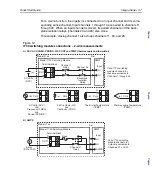Quick Start Guide
Integra Series 27
Temperature
SENS:TEMP:REF <n>
‘ Specify rel value: <n> = -200 to 1820 (°C).
SENS:TEMP:REF:STAT <b>
‘ Enable or disable rel: <b> = ON or OFF.
SENS:TEMP:REF:ACQ
‘ Use input signal as rel value.
Frequency
SENS:FREQ:REF <n>
‘ Specify rel value: <n> = 0 to 1.5e7 (Hz).
SENS:FREQ:REF:STAT <b>
‘ Enable or disable rel: <b> = ON or OFF.
SENS:FREQ:REF:ACQ
‘ Use input signal as rel value.
Period
SENS:PER:REF <n>
‘ Specify rel value: <n> = 0 to 1 (sec).
SENS:PER:REF:STAT <b>
‘ Enable or disable rel: <b> = ON or OFF.
SENS:PER:REF:ACQ
‘ Use input signal as rel value.
Remote programming example (rel)
SENS:VOLT:DC:REF:ACQ
‘ Uses input signal as rel value.
SENS:VOLT:DC:REF:STAT ON
‘ Enables rel.
NOTE
When finished with remote programming, press the LOCAL key to
restore front panel control.
Math
mX+b
This math operation manipulates the normal display reading (X) according to the
following calculation:
Y = mX + b
Where: X is the normal display reading.
m and b are user-entered constants (scale factor and offset).
mX + b operation
1.
Referring to
, press SHIFT and then DCV (MATH) to access the
Math menu.
2.
Using the edit keys (see
), select the mX+B menu item.
3.
Using the edit keys, enter the scale offset value (M).
4.
Using the edit keys, enter the offset value (B).
5.
Using the edit keys, select the UNITS for the display readings (A through Z,
Ω
or °).
The displayed readings will be the result of the mX + b calculation. To disable the
mX + b math operation, press SHIFT and DCV (MATH).
To
p
To
p
To
p
Summary of Contents for Integra 27 Series
Page 3: ......
Page 8: ...QuickStartGuide Integra Series...