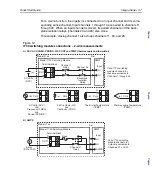Quick Start Guide
Integra Series 39
Figure 14
Close/open channels
Closing and opening channels
Channels can be controlled using the CLOSE and OPEN keys, or the cursor keys
(
ß
and
©
keys). The keys to close and open channels are shown in
.
CLOSE and OPEN keys
Closing channels
1.
Press the CLOSE key and use the edit keys to select the SINGLE menu
option.
2.
) to key in the channel number.
3.
With the desired channel displayed, press ENTER to close the input channel.
Only the specified input channel and the channels required to connect the input(s)
to the DMM will close. All other channels will be open.
Opening all channels
Press the OPEN key and, with the ALL menu option displayed, press ENTER. All
switching module channels will open.
Cursor keys ( and )
The cursor keys (shown in
) allow you to close and open channels in an
ascending sequence or a descending sequence. With all channels open, pressing
the
©
key closes the first input channel (and all other channels required to connect
the input(s) to the DMM). Again pressing the
©
key opens all channels and then
closes the next input channel. After sequencing past the last input channel, opera-
tion wraps back around to the beginning where all channels will open.
RANGE
AUTO
SHIFT
LOCAL
POWER
RANGE
EXIT
ENTER
DIGITS RATE
REL
FILTER
TRIG
EX TRIG
STORE
RECALL
OPEN
DCV
DCI
MATH
O U T P U T
RATIO
ACV
ACI
Ω
2
Ω
4
FREQ
TEMP
CH AVG
CONT
PERIOD SENSOR
LIMITS
ON/OFF
DELAY
HOLD
SAVE
SETUP
CONFIG
HALT
TYPE
LSYNC
TEST
MONITOR
STEP
SCAN
OCOMP
CH-OFF
CARD
CLOSE
RS-232
GPIB
LIMITS
ON/OFF
DELAY
HOLD
SAVE
SETUP
MATH
O U T P U T
RATIO
CH AVG
C
TRIG
EX TRIG
TYPE
MONITOR
CH-OFF
LSYNC
TEST
RS-232
GPIB
CONT
PERIOD SENSOR
OCOMP
C
DIGITS RATE
Open – Use to open
ALL channels.
REL
FILTER
Input channel control (cursor keys):
Press to close previous channel.
Press to close next channel.
Close – Use to close an
input (SINGLE)
channel.
Card – Press SHIFT and then
(CARD) to VIEW closed
channels.
STORE
RECALL
STEP
SCAN
To
p
To
p
To
p
Summary of Contents for Integra 27 Series
Page 3: ......
Page 8: ...QuickStartGuide Integra Series...