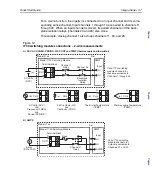Quick Start Guide
Integra Series 41
Simple scanning
The Model 27xx can scan the channels of one or more installed switching mod-
ules. When STEP or SCAN is pressed, all input channels in the scan list are
scanned, measured and stored in the buffer.
For front panel operation, options for a simple scan include the following:
•
Scan list
– Scan sequence is configured by specifying the minimum (first)
channel and the maximum (last) channel for the scan list.
•
Timer
– When used, a time interval is set by the user:
—
STEP
– The timer interval is invoked between each channel in the
scan.
Example – Step operation for a three channel scan list:
Scan Ch101 > After timer interval expires, Scan Ch102 > After timer
interval expires, Scan Ch 103.
—
SCAN
– The timer interval is invoked between the start of scans.
Example – Scan operation for two scans of a three channel scan list:
Scan Ch1 and start timer > Scan Ch102 > Scan Ch 103 > After timer
interval expires, Scan Ch101 > Scan Ch102 > Scan Ch 103.
NOTE
Trigger delay
– A trigger delay is used to provide sufficient setting
time before performing a measurement. By default, an auto delay is
used to automatically set a suitable settling time. The delay can be
set manually for measurements that require longer delay periods.
See Section 7 of the Model 27xx User’s Manual to set delay.
•
Reading count:
—
STEP
– Reading count specifies the number of channels to scan. For
example, if there are 10 channels in the scan list, the reading count is
typically set to 10. If reading count is <10, then <10 channels will be
scanned. If reading count is >10, operation will wrap around to the
beginning of the scan list and continue to scan until the reading count is
satisfied.
—
SCAN
– Reading count specifies the number of scans to perform. In
general, use a multiple of the scan list count to specify the number of
scans to perform. For example, if there are 10 channels in the scan list,
set the reading count to 10 to perform one scan. For two scans, set the
reading count to 20. For three scans, set the reading count to 30.
To
p
To
p
To
p
Summary of Contents for Integra 27 Series
Page 3: ......
Page 8: ...QuickStartGuide Integra Series...