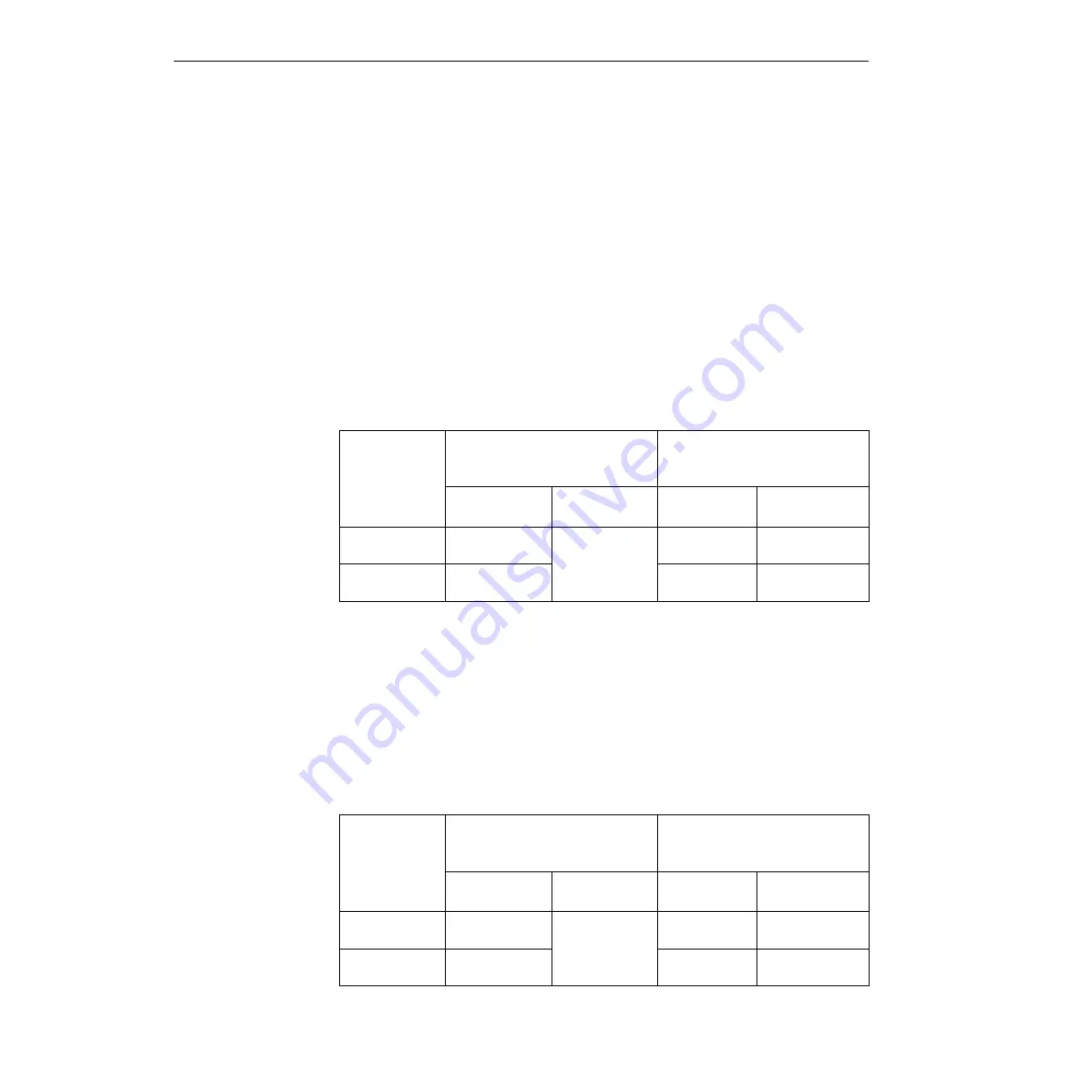
KPCI-3101 — KPCI-3104 Series User’s Manual
Procedure for the analog output software test
1. Turn off the host computer.
2. Connect the negative lead of the DVM/DMM to a ground terminal of the screw terminal
accessory, as indicated in
.
3. Connect the STA-300 screw terminal accessory to the KPCI-3101–4 board.
4. Turn on the host computer and boot Windows 95, 98, or NT.
5. Start DriverLINX and your application software.
6. Set your application software to output 0V at analog outputs 0 and 1.
7. Measure and compare the analog output voltages as indicated in
:
a. Measure the voltages at analog outputs 0 and 1 with your DVM/DMM.
b. Compare the voltages you measured in step 7a with the voltages you set via the analog-
output level control.
8. Set your application software to 5V at analog outputs 0 and 1.
9. Measure and compare the analog output voltages as indicated in
:
a. Measure the voltages at analog outputs 0 and 1 with your DVM/DMM.
b. Compare the voltages you measured in step 9a with the voltages you set via the analog-
output level control.
Table C-7
Test connections and correct readings for zero-voltage analog output, using an STA-300
screw terminal accessory connected to J1
To test this
analog output…
…connect the DVM or DMM to
these terminals on an STA-300
accessory:
If board works correctly, the
following voltages should agree:
Analog output
screw terminal
Analog-ground
screw terminal
Level control
setting
Voltage reading
at DVM or DMM
Analog output 0
[pin 58]
DAC0 Output
TB19
TB18
[pin 25]
0.0V
0.0V
Analog output 1
[pin 24]
DAC1 Output
TB23
0.0V
0.0V
Table C-8
Test connections and correct readings for mid-range analog output, using an STA-300
screw terminal accessory connected to the KPCI-3101–4 board
To test this
analog output…
…connect the DVM or DMM to
these terminals on an STA-300
accessory:
If board works correctly, the
following voltages should agree:
Analog output
screw terminal
Analog-ground
screw terminal
Level control
setting
Voltage reading
at DVM or DMM
Analog output 0
[pin 58]
DAC0 Output
TB19
TB18
[pin 25]
5.0V
5.0V
Analog output 1
[pin 24]
DAC1 Output
TB23
5.0V
5.0V
Summary of Contents for KPCI-3101 Series
Page 10: ...iv...
Page 15: ...1 Overview...
Page 21: ...2 Principles of Operation...
Page 53: ...3 Installation and Configuration...
Page 78: ...3 26 Installation and Configuration KPCI 3101 KPCI 3104 Series User s Manual...
Page 79: ...4 Testing the Board...
Page 82: ...4 4 Testing the Board KPCI 3101 KPCI 3104 Series User s Manual...
Page 83: ...5 Calibration...
Page 86: ...5 4 Calibration KPCI 3101 KPCI 3104 Series User s Manual...
Page 87: ...6 Troubleshooting...
Page 94: ...6 8 Troubleshooting KPCI 3101 KPCI 3104 Series User s Manual...
Page 95: ...A Specifications...
Page 107: ...B Connector Pin Assignments...
Page 111: ...C Systematic Problem Isolation...
Page 145: ...This page intentionally left blank...
Page 146: ...Keithley Instruments Inc 28775 Aurora Road Cleveland Ohio 44139 Printed in the U S A...













































