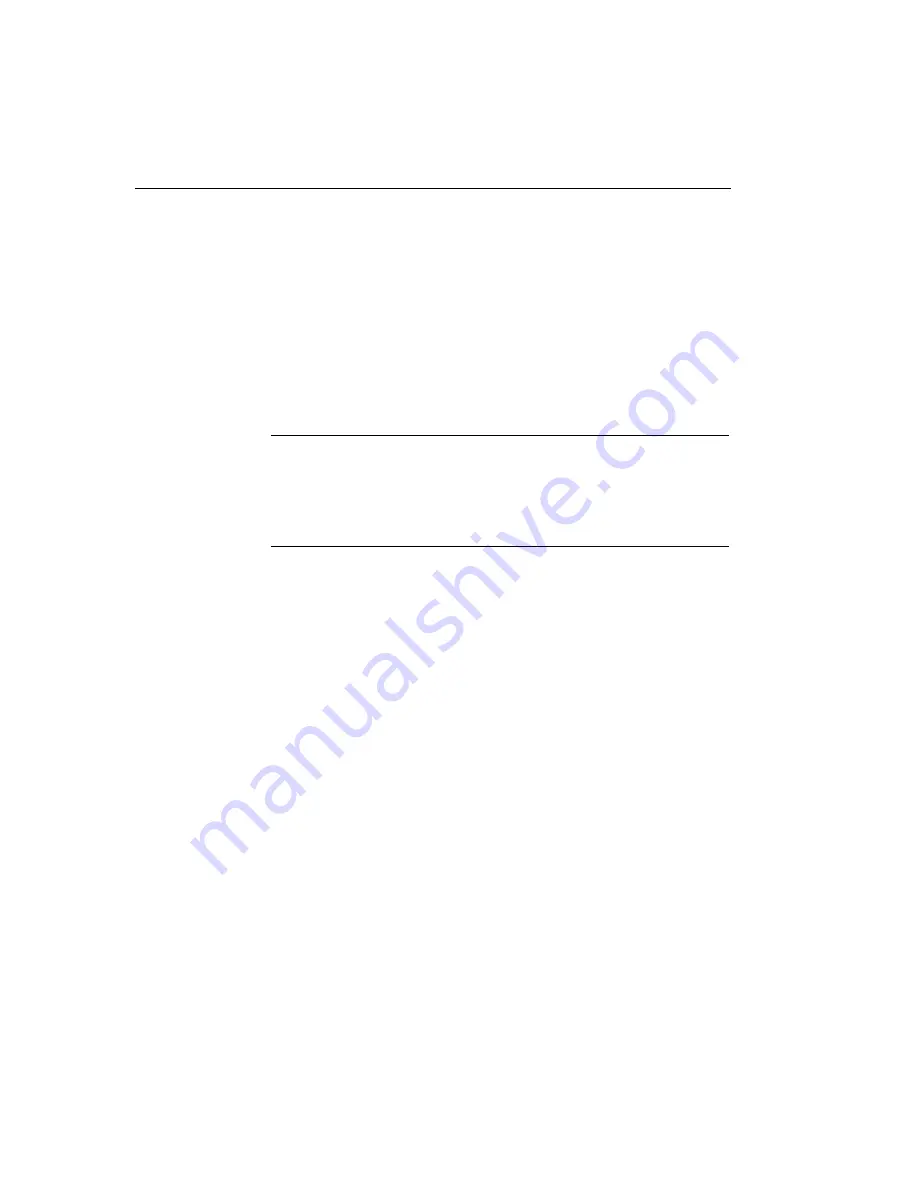
Chapter 3
20
Connecting Multiple Modules Using an Expansion
Hub
Expansion hubs are powered by their own external power supply.
Theoretically, you can connect up to five expansion hubs to a USB
port on the host computer. However, the practical number of
KUSB-3116 modules that you can connect to a single USB port
depends on the throughput you want to achieve. Each of the hubs
supports up to four KUSB-3116 modules.
Note:
The bandwidth of the USB Ver. 1.1 bus is 12 Mbits/second;
the bandwidth of the USB Ver. 2.0 bus is 480 Mbits/second.
Particularly if you are using the USB Ver. 2.0 bus, you may be
limited in the number of KUSB-3116 modules that you can connect
to a single USB port.
To connect multiple KUSB-3116 modules to an expansion hub,
perform the following steps:
1.
Make sure that you have attached a power supply to the module.
2.
Attach one end of the USB cable to the KUSB-3116 module and
the other end of the USB cable to an expansion hub.
3.
Connect the power supply for the expansion hub to an external
power supply.
4.
Connect the expansion hub to the USB port on the host computer
using another USB cable.
The operating system automatically detects the USB device. If the power
supply and module are attached correctly, the LED turns green.
5.
If you have previously installed the device driver, ignore the
remaining steps, and repeat steps 1 to 3 until you have attached
the number of expansion hubs (up to five) and modules (up to
four per hub) that you require. Refer to
Summary of Contents for KUSB-3116
Page 10: ...Contents x...
Page 14: ...About this Manual xiv...
Page 15: ...1 1 Overview Hardware Features 2 Supported Software 4 Getting Started Procedure 5...
Page 20: ...Chapter 1 6...
Page 26: ...Chapter 2 12...
Page 64: ...Chapter 4 50...
Page 65: ...51 5 Verifying the Operation of a Module Overview 53 Running the Quick Data Acq Application 54...
Page 75: ...61 A Ground Power and Isolation Connections...
Page 78: ...Appendix A 64...
Page 82: ...Index 68...
















































