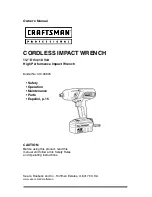Operating Basics
Use Tracking
When tracking is turned on, Channel 1 and Channel 2 respond together to any adjustments in voltage. A constant ratio will
be maintained between the voltage setting on the two channels. The ratio is determined by the voltage settings present
on Channel 1 and Channel 2 when tracking is turned on.
For example, if Channel 1 and Channel 2 are both set to 1 V when tracking is turned on, a one to one ratio will be maintained
and any voltage change on Channel 1 will result in an identical change on Channel 2. If Channel 1 is set to 10 V and Channel
2 is set to 5 V when tracking is turned on, a two to one ratio will be maintained and any voltage change on Channel 1 will
result in a voltage change of half the size on Channel 2.
1.
Push
CH1
, then
V-Set
, and then enter the desired voltage for Channel 1.
2.
Push
Enter
.
3.
Push
CH2
, then
V-Set
, and then enter a voltage in the desired ratio to Channel 1.
4.
Push
Enter
.
5.
Push
Menu
, use the down arrow key to navigate to
Track CH1/CH2
, and then push
Enter
.
6.
Push the down arrow key to select
Track On
and then push
Enter
to turn on tracking.
7.
Check that a
T
shows between the Channel 1 and Channel 2 voltage readings on the display. This indicates the
power supply is in the tracking mode.
NOTE.
When the tracking mode is enabled, the output timer takes on the setting for Channel 1. The Channel 2 timer
setting is ignored.
Combine Channels
You can combine the meter readings of any channels. The following procedures show you how to do that for certain
applications, such as when outputs are wired in series or in parallel.
Combine metering of Channel 1 and Channel 2 when outputs are wired in series.
You can combine the
outputs of Channel 1 and Channel 2 by doing the following:
NOTE.
The wiring between the supplies drives the accuracy of measurements in this mode. Ensure that wire sizes are
suf
fi
cient, wires are short, and connections are tightened to maximize accuracy.
1.
Wire the outputs in series. (See page 23,
Wiring in Series
.)
2.
Push
Menu
and use the up arrow key to navigate to
Combine CH1+CH2
.
3.
Push
Enter
.
4.
Use the down arrow key to navigate to
V1+V2 Series
and push
Enter
.
5.
Check that the word
Series
appears on the display, replacing the Channel 2 voltage and current readings. This indicates
that the power supply is in the V1 + V2 Series state. The total output voltage is displayed on Channel 1.
6.
Set the Channel 1 voltage to the desired voltage value (up to 60 V).
Combine metering of Channel 1 and Channel 2 when outputs are wired in parallel.
You can combine the
outputs of Channel 1 and Channel 2 by doing the following:
18
Series 2200 Multi-Channel Programmable DC Power Supplies User Manual
Summary of Contents for Series 2200
Page 2: ......
Page 4: ......
Page 10: ...Preface iv Series 2200 Multi Channel Programmable DC Power Supplies User Manual...
Page 37: ......