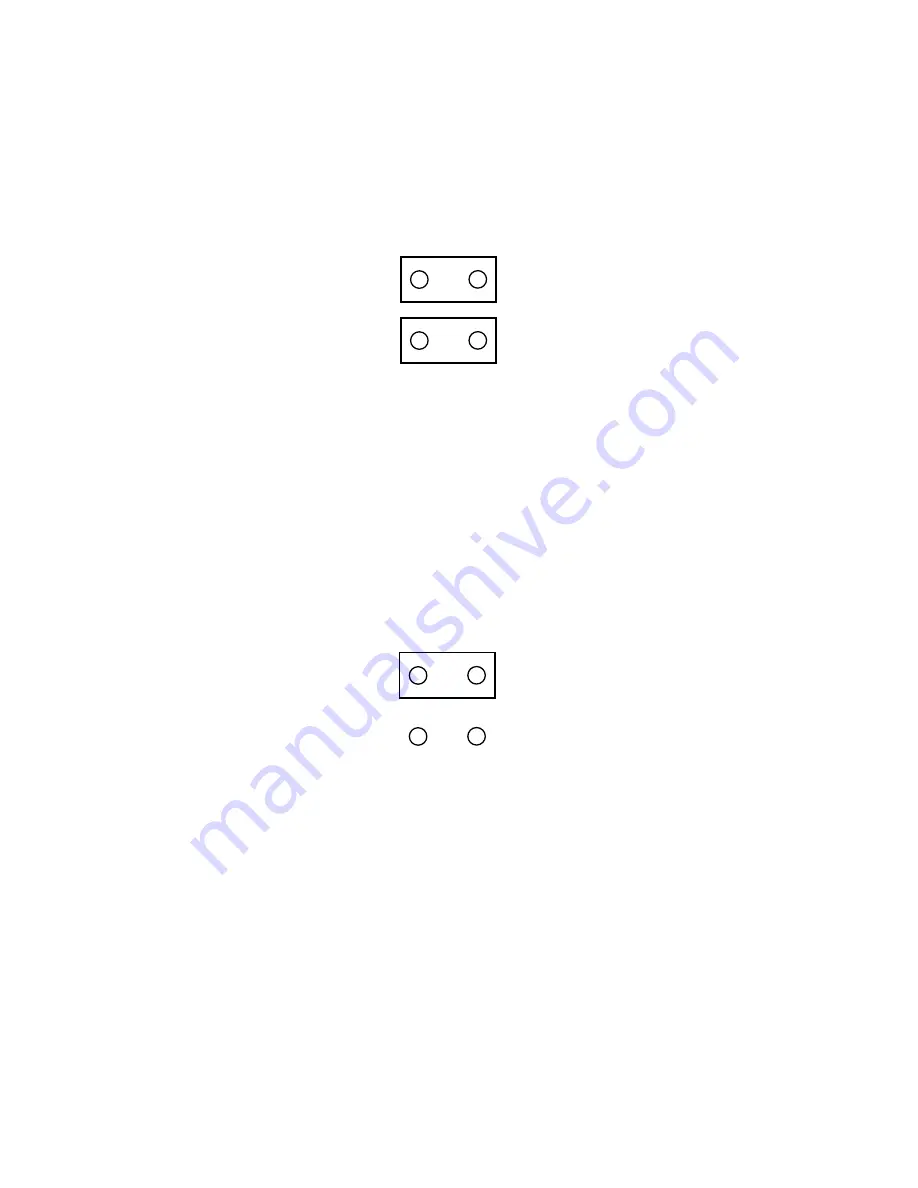
5
Configuring the STP-36CJC
By default, the STP-36CJC is configured to provide a cold-junction compensation voltage across pins 33 and 15 (Channel 0 on
the 3108 analog connector in differential mode). Depending on your application, you may wish to configure the CJC circuit to
operate in single-ended mode, or to disable the CJC circuit altogether. These three configurations are outlined below.
1.
Differential mode (default)
. Set jumpers J3 and J2 in place.
Figure 2
The STP-36CJC is now configured to provide a CJC voltage across pins 33 and 15 (Channel 0 on the 3108 analog connector).
WARNING
Do NOT connect any external devices to pins 33 or 15 on the screw terminal while the
STP-36CJC is configured for differential mode. Doing so may invalidate the CJC read-
ing or cause damage to board/parts.
NOTE
Thermocouples are floating signal sources; therefore, if the STP-36CJC is configured for differen-
tial mode and thermocouples are connected, you must connect a 10 to 100k
Ω
bias resistor
between the thermocouple and AGND (pin 17 or 18).
2.
Single-ended mode
. Set jumper J3 in place. Remove jumper J2.
Figure 3
The STP-36CJC is now configured to provide a CJC voltage to pin 33 (Channel 0 on the 3108 analog connector).
WARNING
Do NOT connect any external devices to pin 33 on the screw terminal while the
STP-36CJC is configured for single-ended mode. Doing so may invalidate the CJC
reading or cause damage to the board and/or parts.
NOTE
Make sure the configuration you have selected on the STP-36CJC (differential or single-ended)
corresponds to the setting on the DriverLINX configuration panel for the board. Setting the jumper
of the STP-36CJC to a different configuration than the board software may invalidate the CJC
reading or cause damage to the board and/or parts. (The jumper position on the STP-36CJC is a
local setting only and does NOT automatically change the board configuration).
J3
J2
J3
J2
























