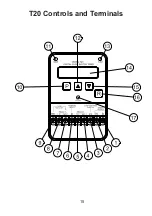Batch Control
The batch control function built into the T20 timer lets you program into the timer
a set running time for the pump. The range of adjustment is 1 minute to 99 hours
59 minutes in increments of 1 minute. The running of the set time can be initiated
by powering up the T20 or by pressing the (R) reset button.
If flow is lost during a batch run, due to the pump running dry or a valve closing,
the T20 will shut down the pump. If flow subsequently resumes the batch control-
ler will re-initiate its run from the beginning. It will not resume running from the
point in its previous run that it shut down at. This function can be used in tank fill-
ing applications to send a set volume of water to a tank but to terminate the batch
run when the flow stops due to the float valve in the tank closing.
Batching With Additional Functions
If you choose to use the T20 batch controller, you can also use additional func-
tions at the same time. Once you make the choice to use the batch controller
the T20 automatically makes available to you functions that will work while the
batch controller is in operation. Functions that will not work with the batch con-
troller are automatically stepped over by the menu program. Functions that will
not work include cyclic running and burst pipe detection.
If you choose to use a function such as delayed restarting please be aware that
when the delayed restart is invoked the batch controller resets its run time to
your original entered value. At the end of the delay time the pump will start and
run your set batch from the beginning. This process will repeat each time the
pump shuts down for any reason, the batch counter will reset and run your batch
from the start.
If you choose to use the batch controller the T20’s cyclic running function will be
disabled. If you choose not to use batch running then cyclic running will appear
in the menu. Cyclic running can be used for batch processes. To do this set the
cyclic running time to some value and set the cyclic stopping time to zero. In
effect, zero stopping time means infinite stopping time as there is no defined set
stop time. Set up this way the T20 will run for whatever time you have entered
into the cyclic running run time and will then stop. This batching process can be
repeated by pressing the reset button.
25
Summary of Contents for T20
Page 17: ...T20 Controls and Terminals 15...
Page 34: ......